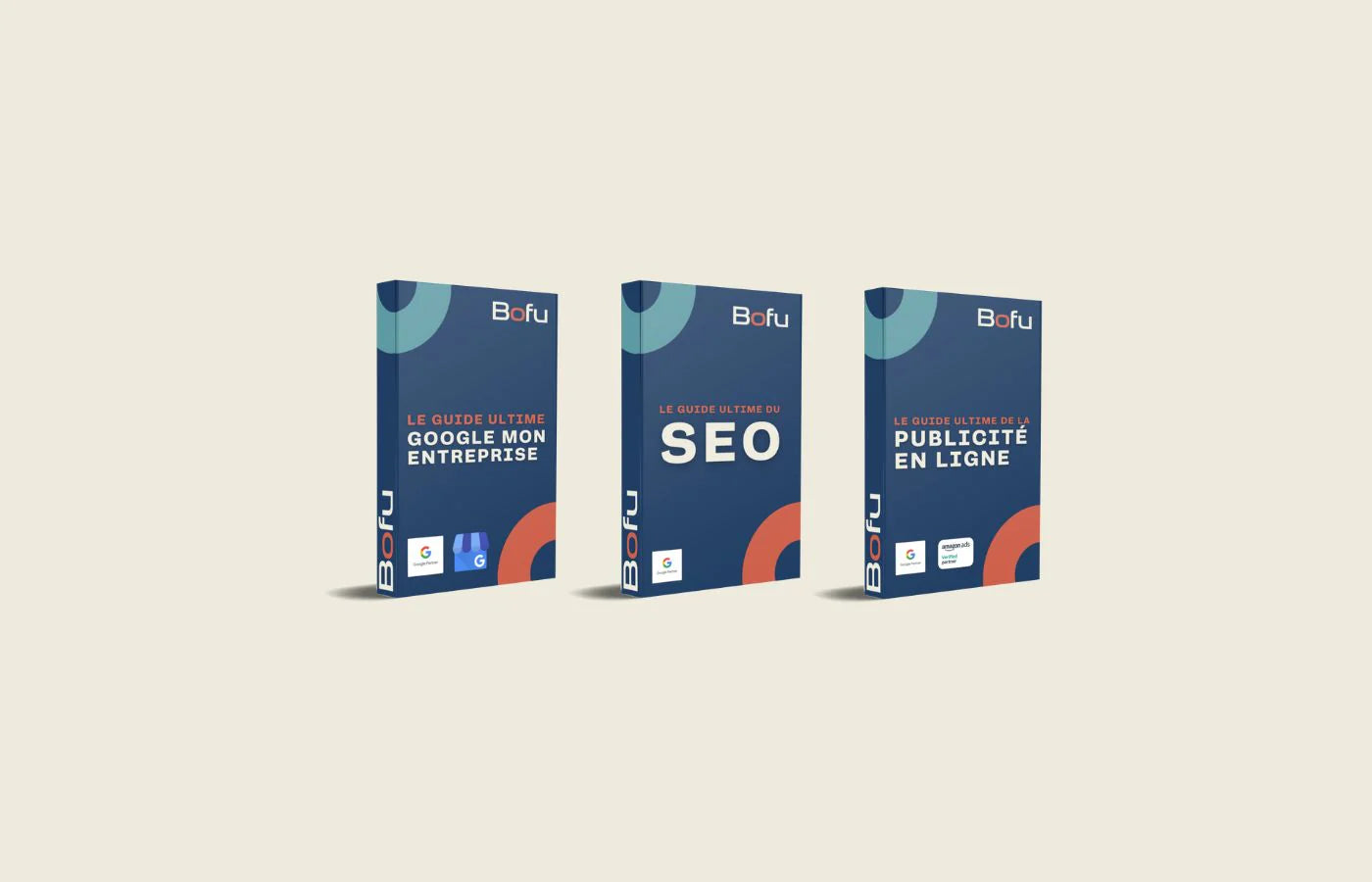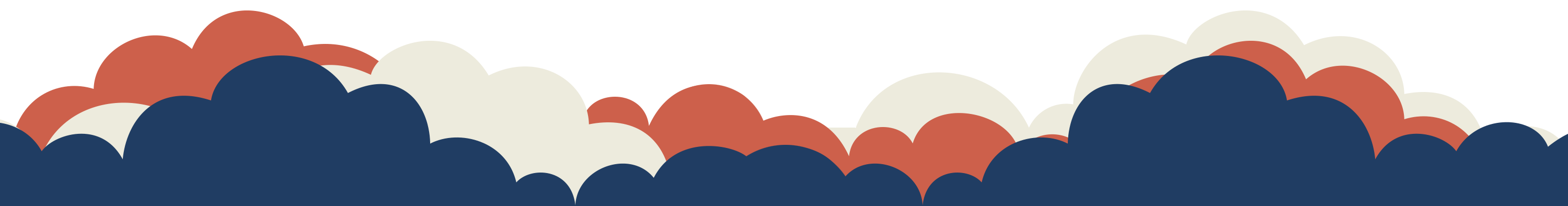In some cases, you will find that there is already a page set up that cannot be claimed by the method described previously, because there is already a verified GMB page. In general, this means that you have already set up and confirmed a listing, or that someone else has done so.
If you need to claim a verified GMB page from someone else, here's how to do it.
Claim a Google My Business page
Step 1: Go to the Google My Business profile management page
Go to the “Manage My Profile” page in Google My Business and search for your business name. You should be able to find your business fairly easily if a page already exists.
Step 2: Request access to the page
After completing the previous step, you will receive a message informing you that the record has already been verified, as well as an indication of the email that was used for this. This can be helpful if this is one of your old accounts. Indeed, it's not uncommon for GMB to be set up using another person's personal account in the early days of a business. Then you might find the clue you need to determine who the card belongs to.
After you receive a message informing you that the record has already been claimed, you must request access.
Step 3: Share your contact details
You will need to fill out some information, including your name, contact number, the level of access you require and your relationship with the company; this information will be sent to the current account holder.
Step 4: Wait for the response
The request will then be sent to the current page manager, and you should receive a response within seven days.
If at this point you have not been granted or are denied access, you may have your affiliation with the Company verified to obtain access.
Claim an existing Google Maps listing
When it comes to Google Maps, if you find that your business is already listed on the platform, but you haven't set up a GMB listing, you can claim your page in a few quick steps. Here's how.
Step 1: Go to Google Maps and search for your business
Go to Google Maps , search for your business name, and click on the correct listing.
Step 2: Claim this business
You will see the option to “Claim this business”, and you will need to click on it. You will then be offered the opportunity to manage this establishment.
Step 3: Get your listing verified
You will need to have your claim validated by sending a letter to the establishment's address. It should arrive within the next five days.
Step 4: Request access to the page
After completing the previous step, you will receive a message informing you that the listing has already been verified, along with an indication of the email that was used. This can be useful if this is one of your old accounts. Indeed, it is not uncommon for GMB to be set up using another person's personal account in the early days of a business. You may then find the clue you need to determine who owns the card.
After you receive a message that the listing has already been claimed, you will need to request access.
WHY A GOOGLE MY BUSINESS LIST?
Google My Business has become one of the most practical and accessible ways to promote your business in search results on Google — the most used search engine in Canada with an average share of 92%. walk.
To help you take advantage of the platform and optimize your Google My Business account, we have accumulated a number of tips and tricks in The ULTIMATE Guide to Google My Business 2022 to shine the spotlight on your business!

GOOGLE PARTNER MARKETING AGENCY
 Structure your business growth
Structure your business growthby establishing a precise strategic plan to accelerate its development
and generate a return on investment
quick and measured.