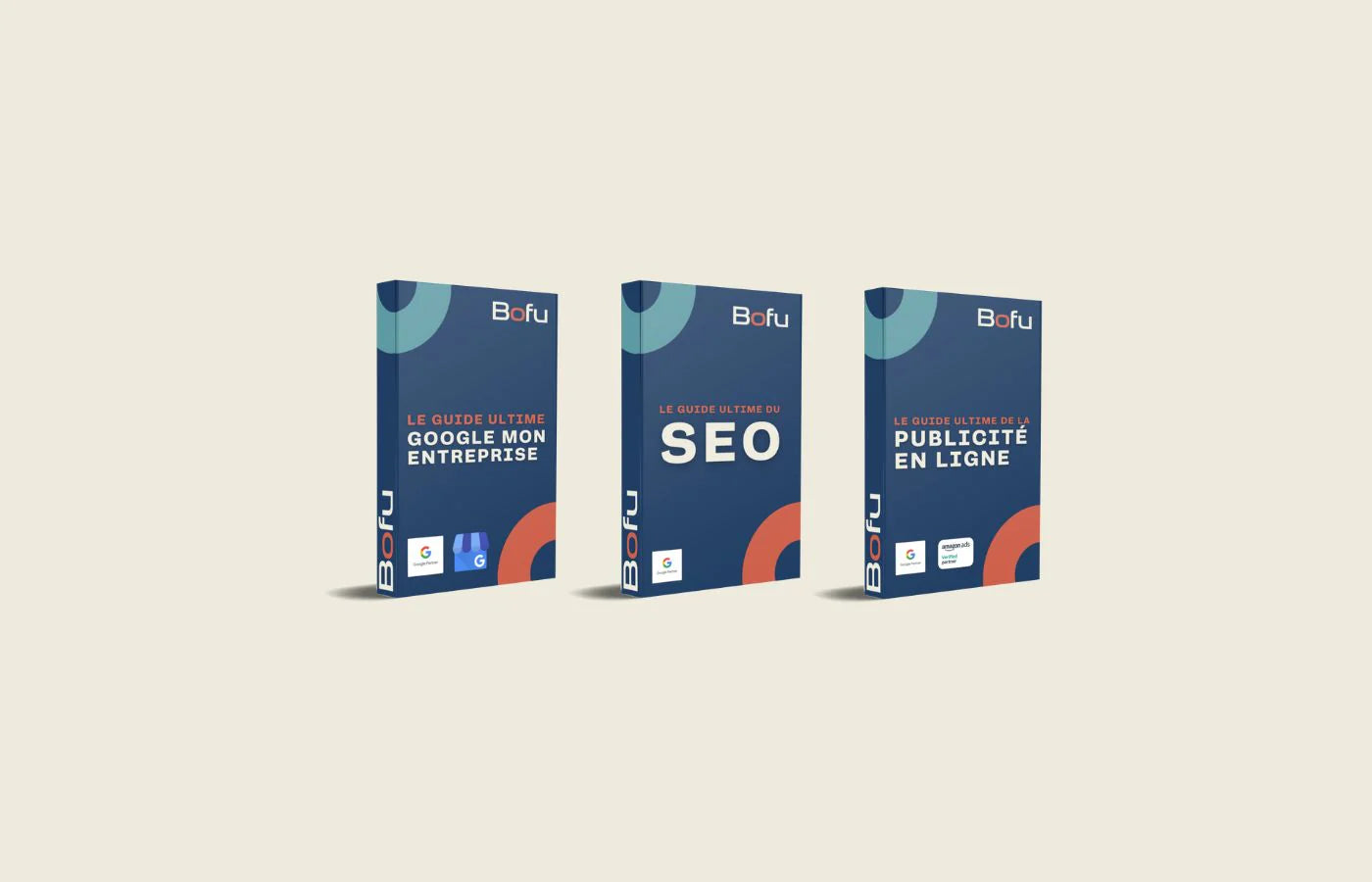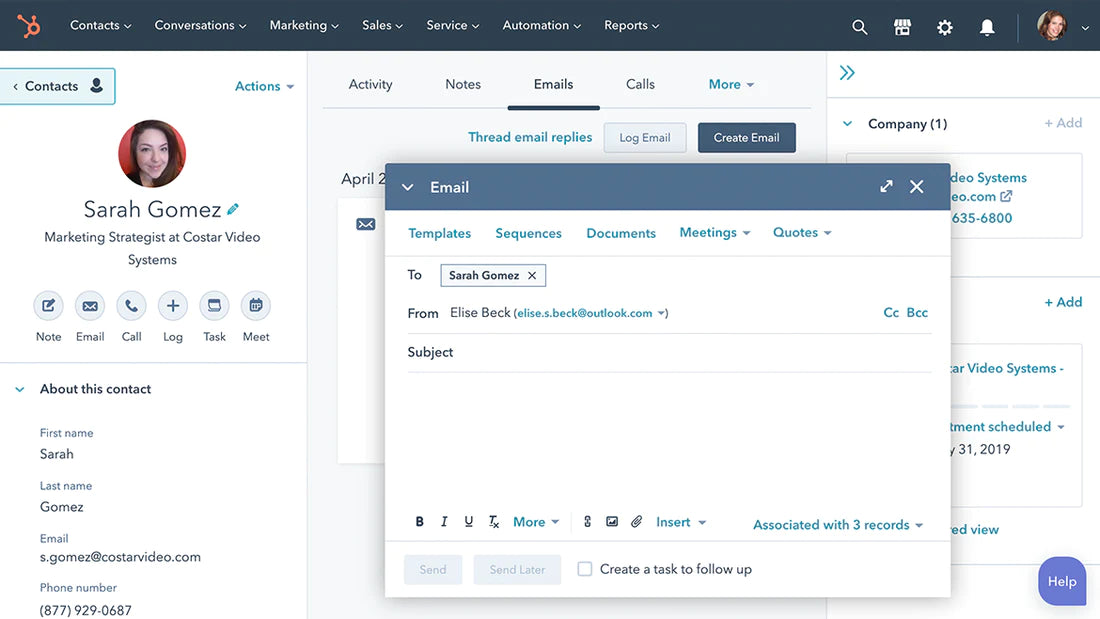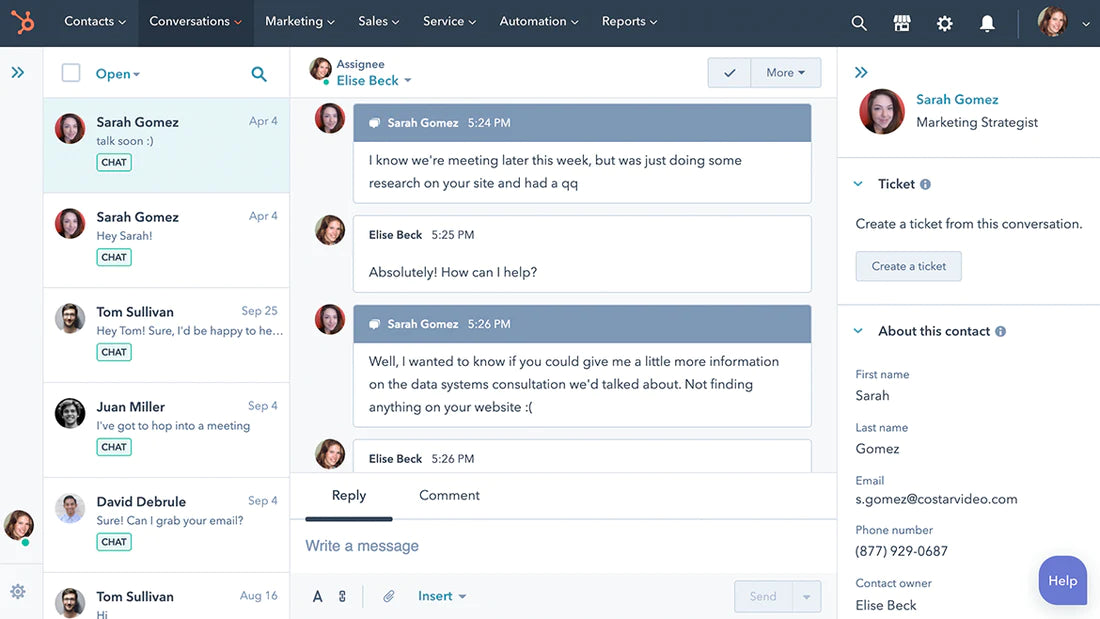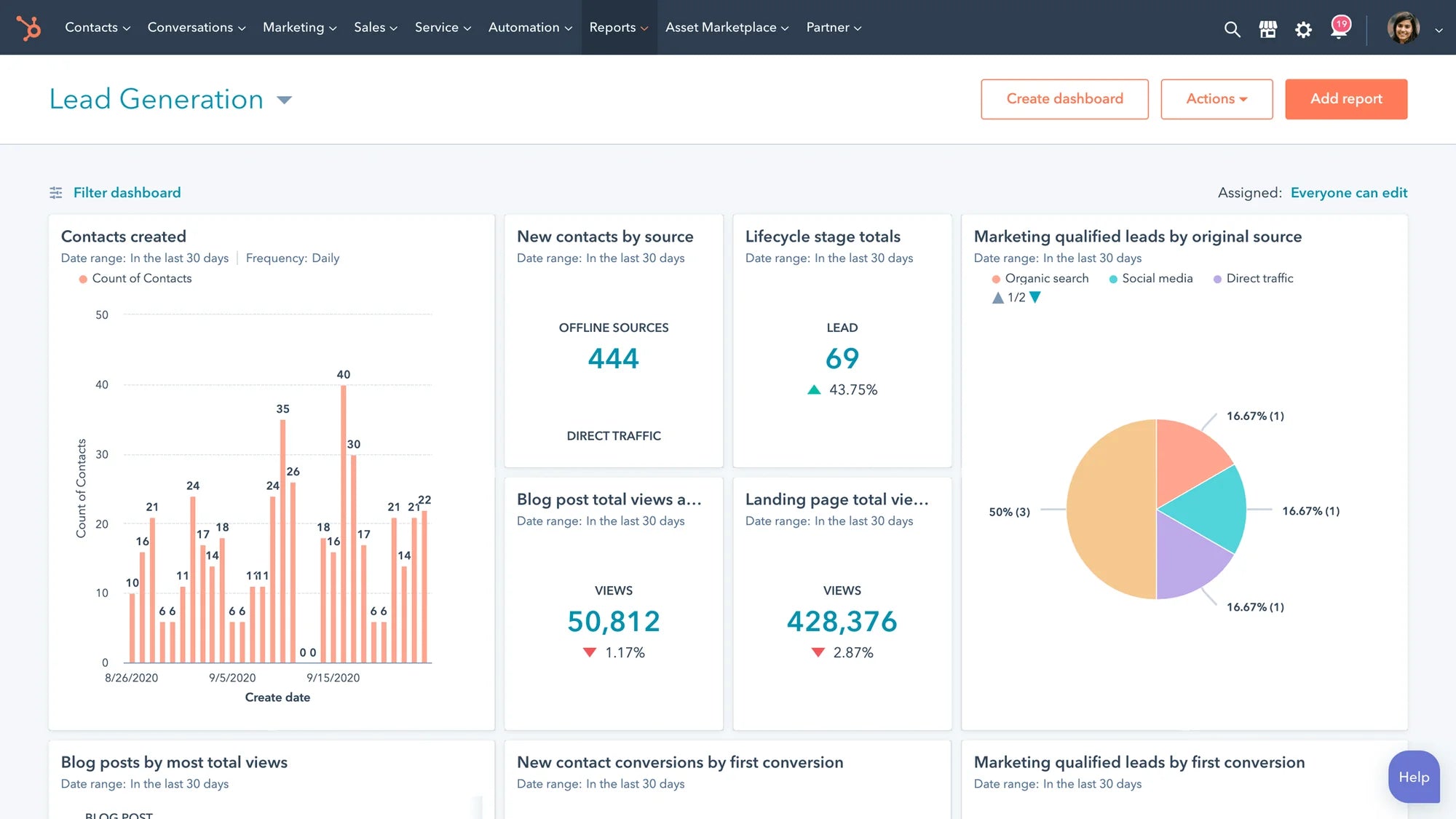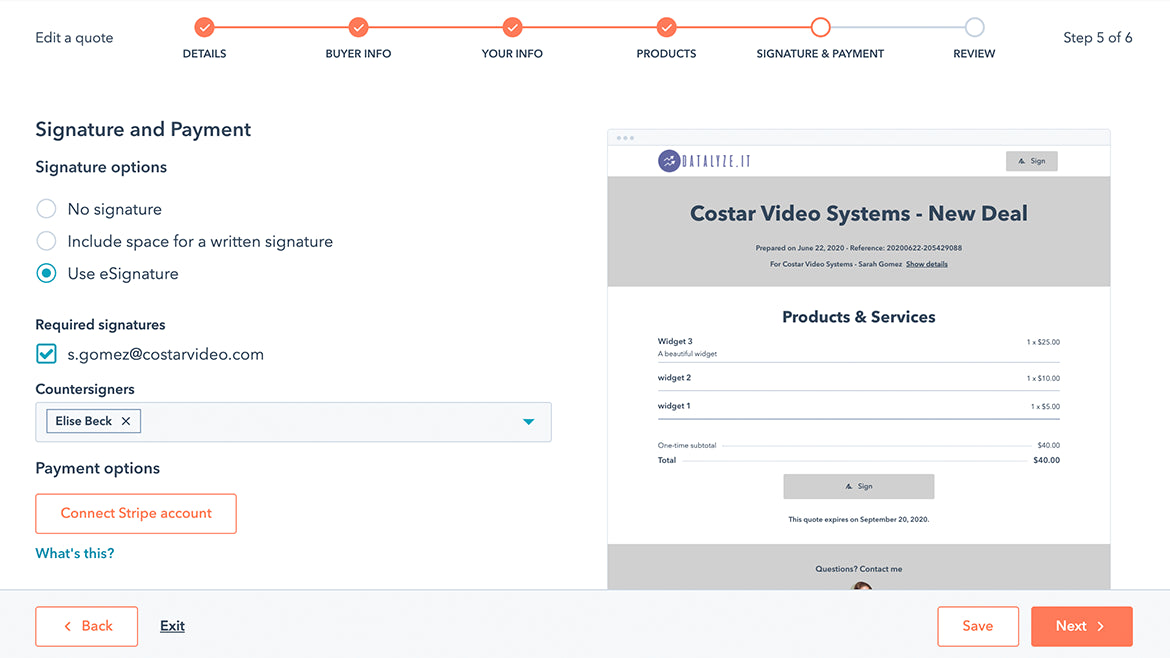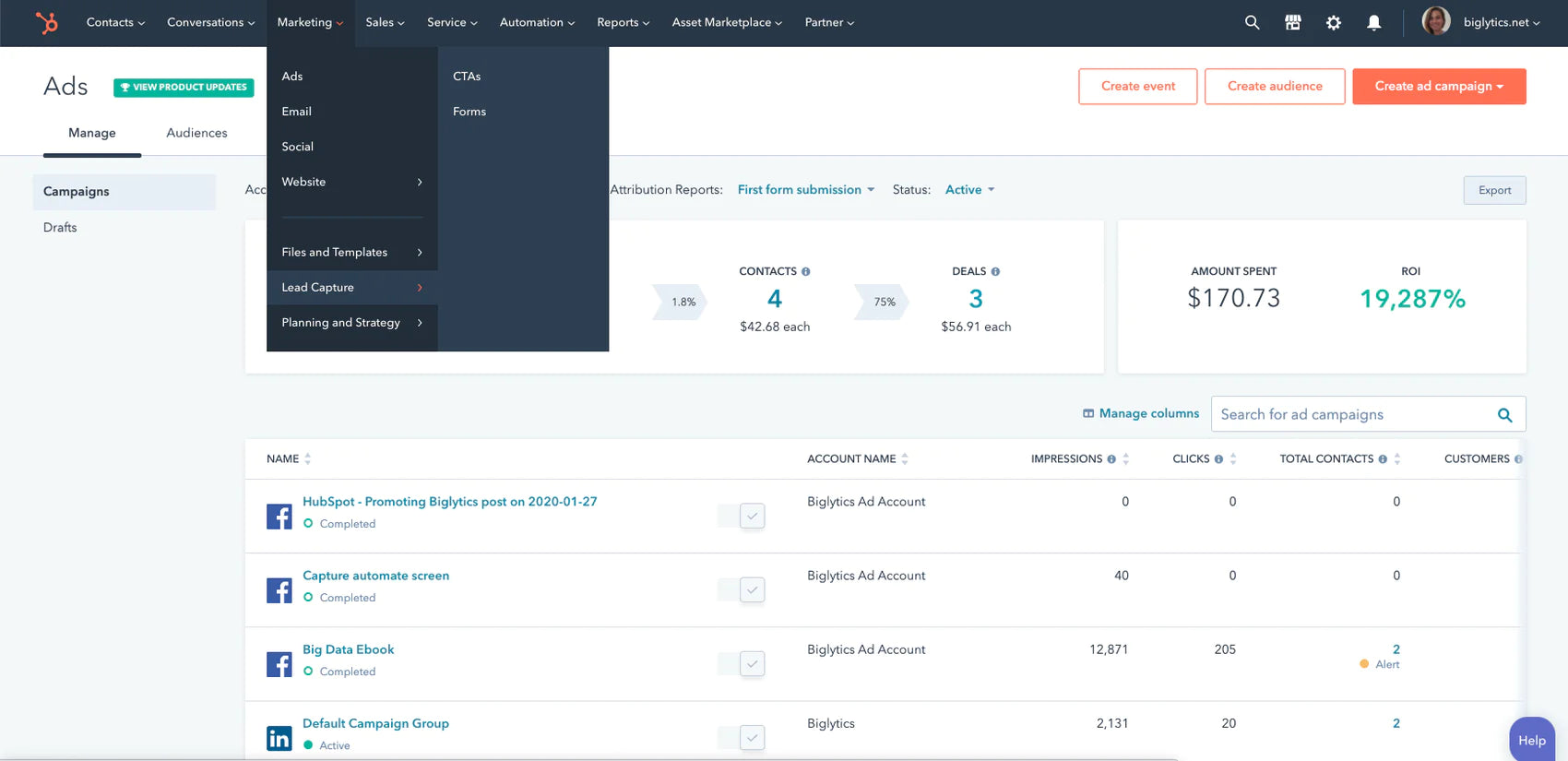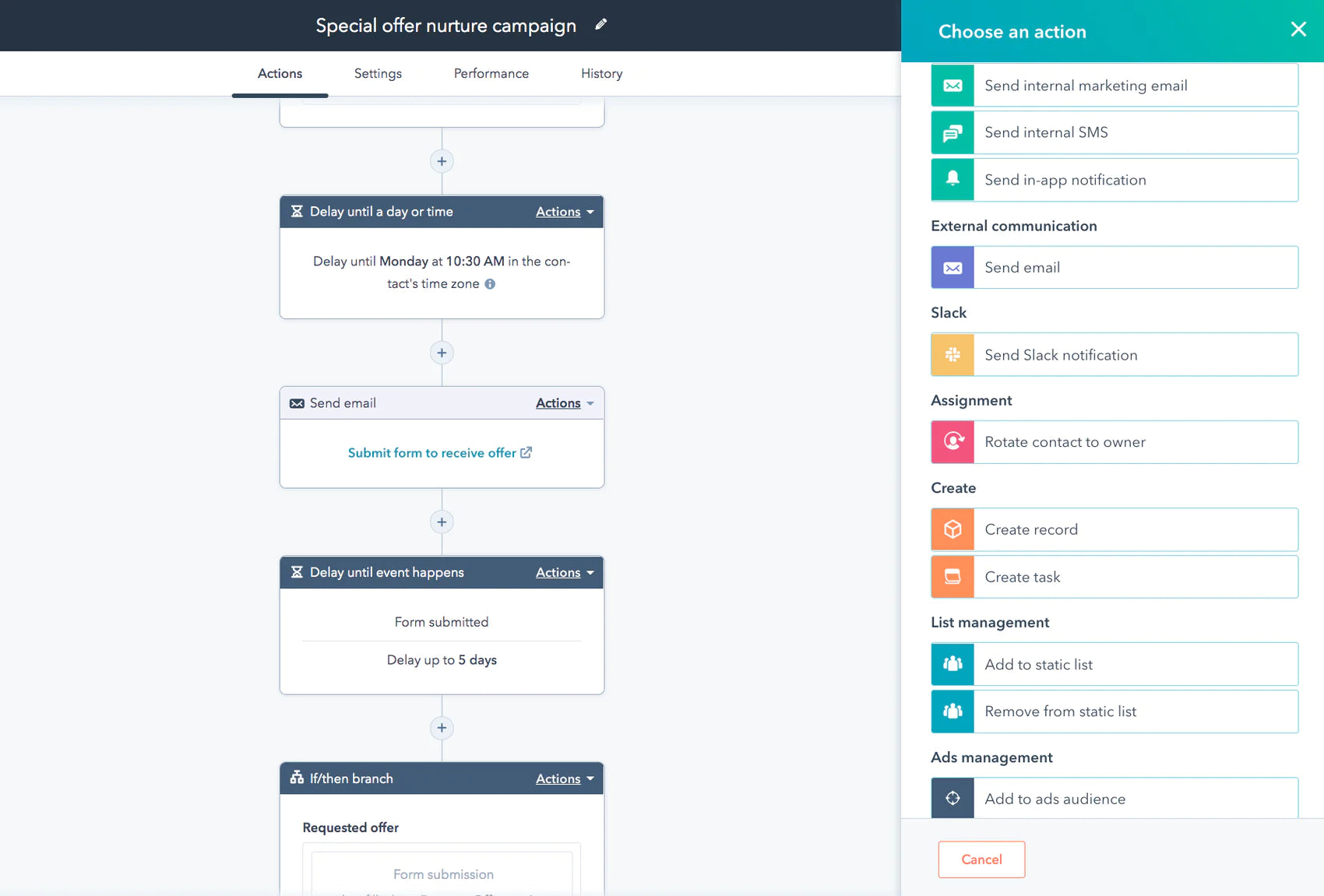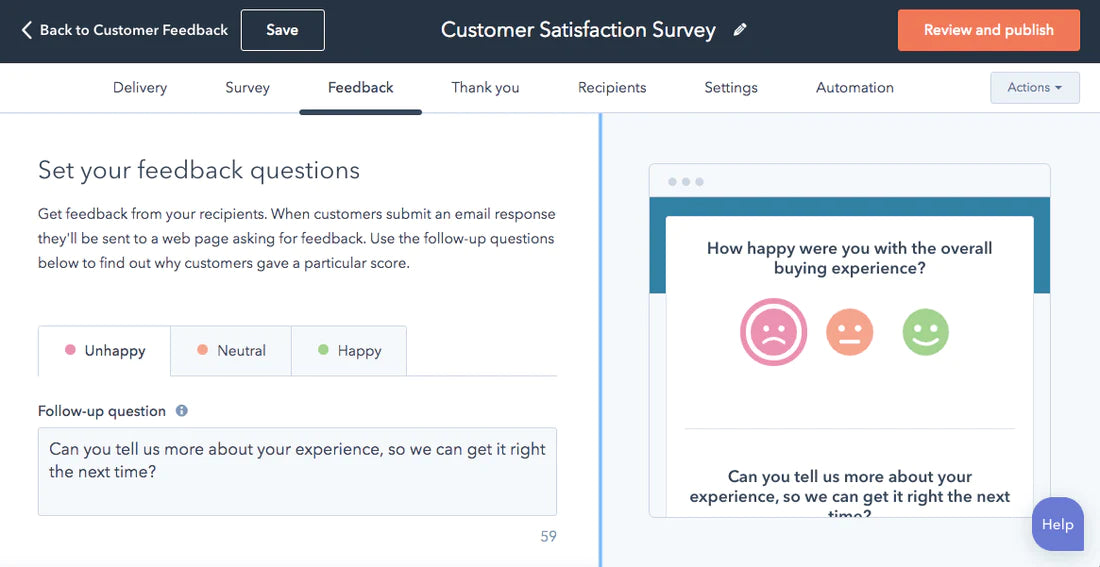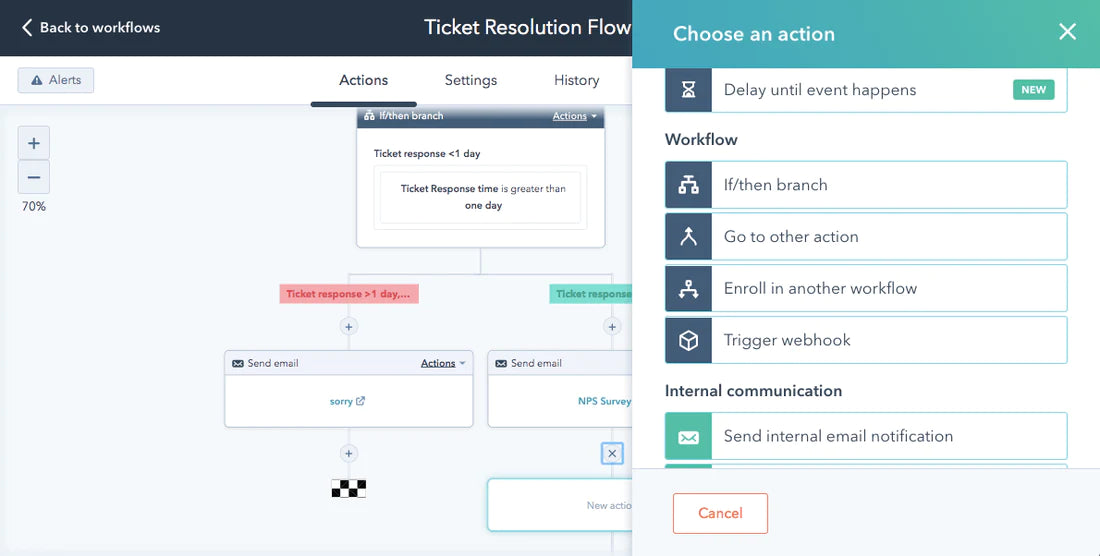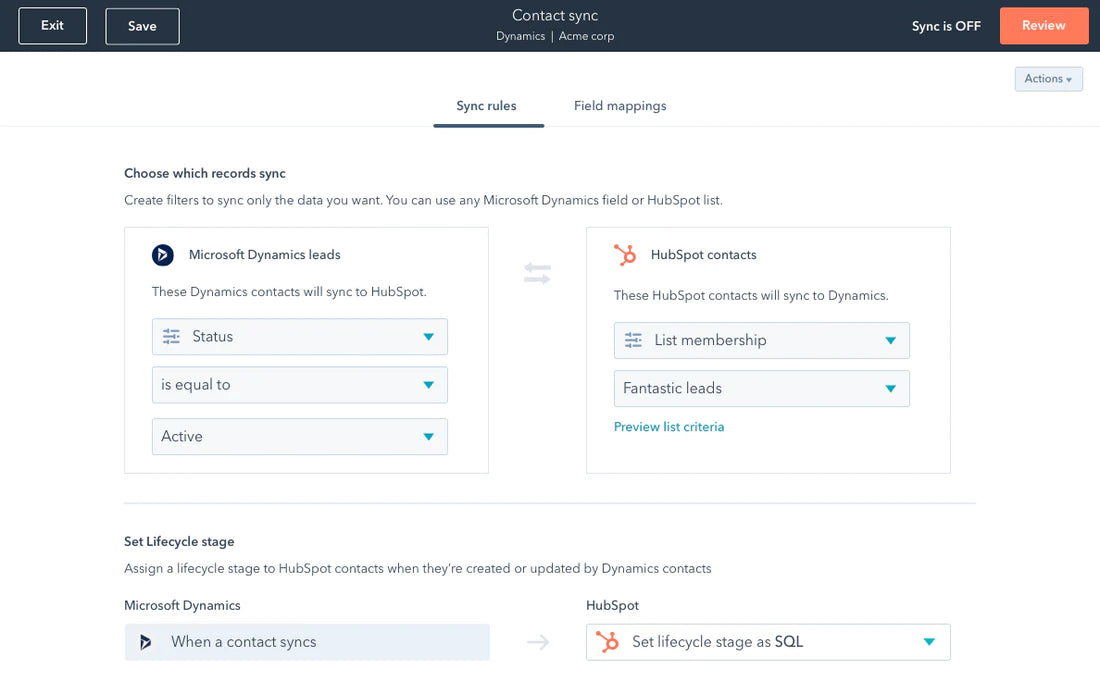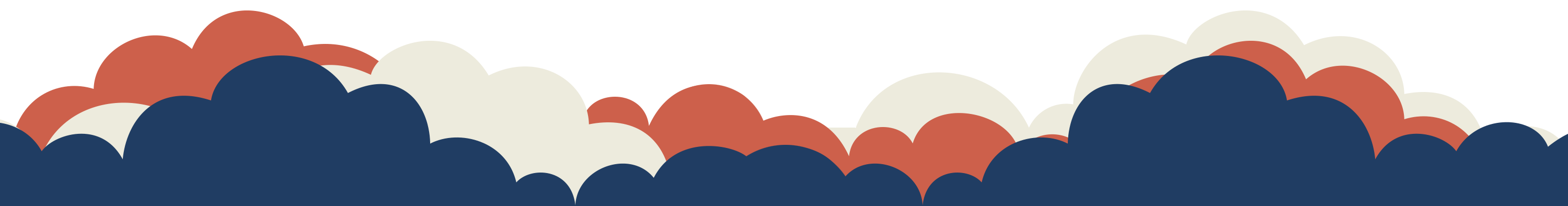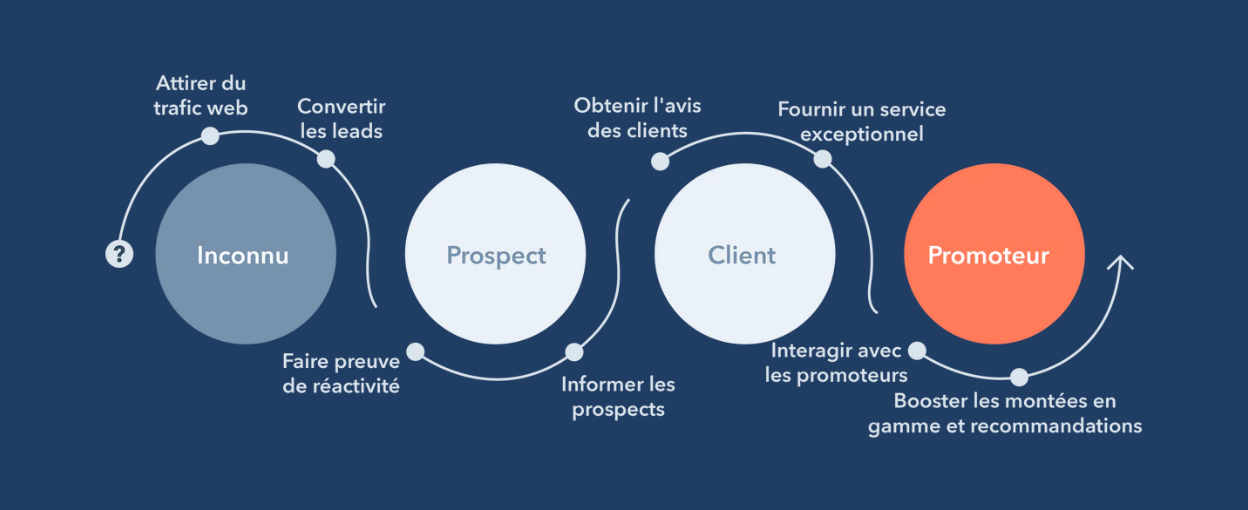
Take your management and customer experience to the next level 🚀
Hubspot CRM & the inbound method
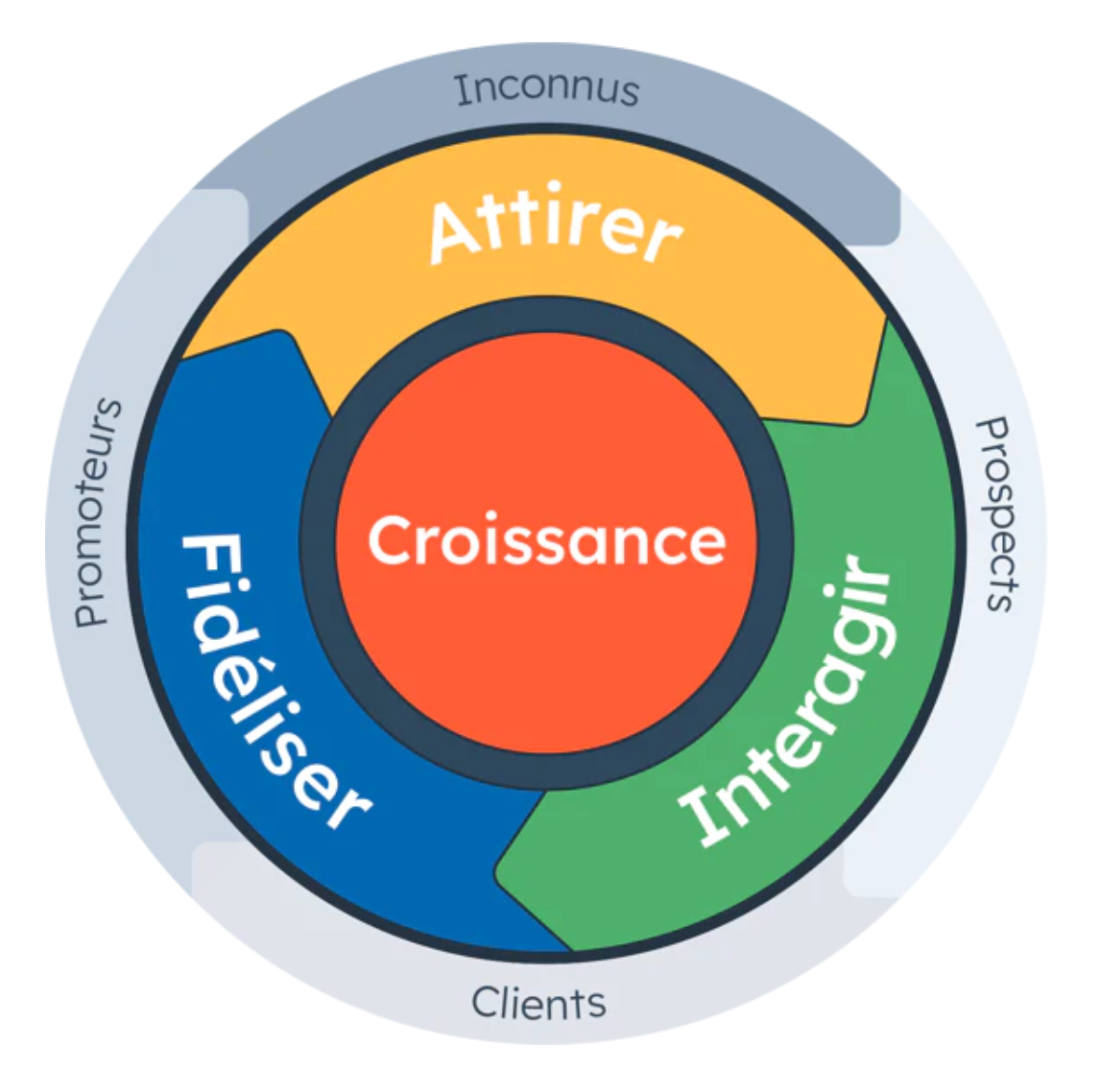
CRM & Technology
HUBSPOT: THE KEY TOOL FOR CENTRALIZING YOUR MANAGEMENT, STRUCTURING AND AUTOMATING YOUR GROWTH
HubSpot's CRM (Customer Relationship Management) is a software that allows companies of all sizes to manage their customer relationship by centralizing their data in a powerful and easy-to-use platform.
By using HubSpot's CRM platform, you have CRM tools as well as marketing, sales, customer service, operations, communications, integration, and automation tools.
Gone are the days of a prospect going through a funnel to become a customer. Today's journey to purchase is complex and non-linear, and the goal is for prospects to become brand advocates. In the inbound cycle, customers are at the center of the business model, and happy customers drive the business.
Using the inbound methodology, companies can attract, engage with, and retain their audiences to turn them into promoter customers who will fuel the inbound cycle and drive growth.

All departments work in the same direction
The Hubspot environment
As customer journeys grow in complexity, technology can help businesses deliver a remarkable experience, or hinder them.
Fragmented technology systems result in: the creation of silos between teams, making it difficult to align them. A user experience that lacks fluidity, which lowers the adoption rate
A rigid technological environment, which makes it not very adaptable.
Leverage software for marketing, sales, customer service, content management, and operations.
CRM, Marketing, Sales, Service, Operation and more
Interface view
CERTIFIED HUBSPOT PARTNERS
HUBSPOT PARTNER AGENCY
Structure the growth of your business by establishing a precise strategic plan, allowing you to accelerate its development and generate a rapid and measured return on investment.
Sales Hub | MarketingHub | ServiceHub | Operations Hub | Integrations
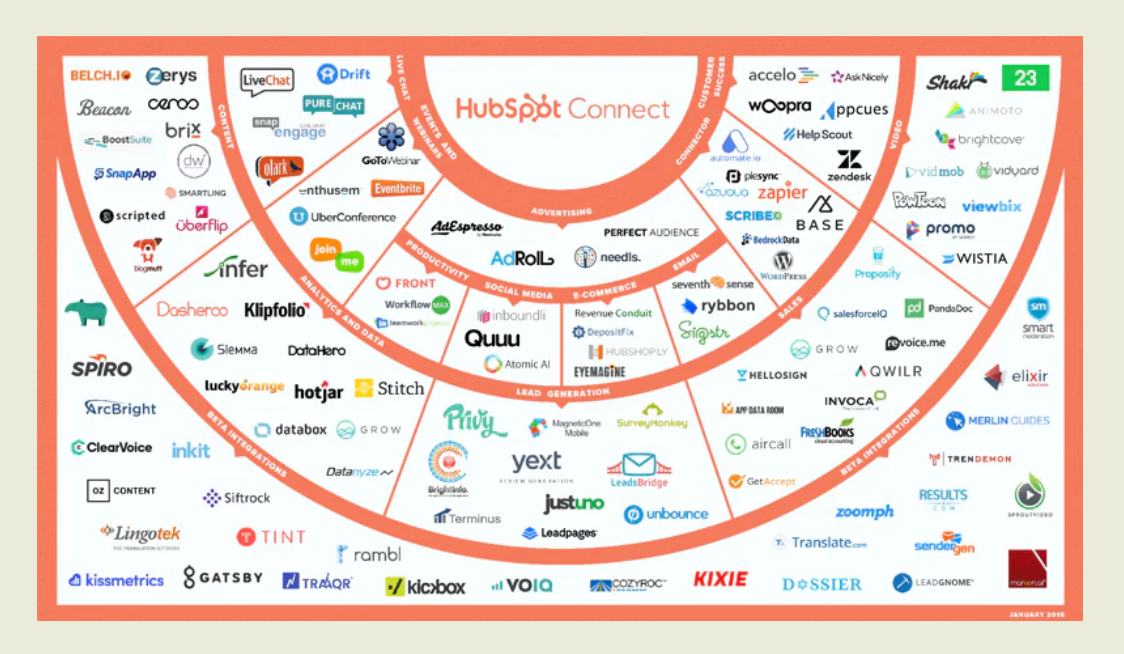
Integration, automation and connectivity
Connect your business apps to HubSpot
HubSpot automation helps you effectively extend your marketing and sales reach, build customer loyalty through timely feedback surveys, and accelerate ticket resolution.
Explore and learn how to grow better by integrating HubSpot with the 100+ apps and web services you use every day.
Get a demo.
Hubspot Modules

database of customers, companies, transactions
CRM

Advertising, Email Marketing, Social Media, Forms
Marketing

Transactions, forecasts, meetings, quotes, guides, documents
sales

Tickets, NPS, surveys, chat boxes, knowledge base, customer portal, live chat
Customer service

data synchronization and ERP, advanced automation, advanced reports
Operations

Hubspot, Zapier, Quickbooks, Microsoft Office 365, Google Cloud and more!
Integration and Automation

TRAINING, STRATEGY, PLANNING, IMPLEMENTATION, OPTIMIZATION, Growth
BOFU Resources
FAQs
HubSpot CRM
HubSpot's centralized solution is not the result of a collection of disparate applications. The entire platform has been developed in-house to offer simple, consistent and customizable software, based on a single information center that allows your teams to build stronger relationships with your customers at every stage of the journey. purchase.
When the customer is at the heart of every company decision, aligning all of its teams becomes much simpler.
HubSpot's CRM (Customer Relationship Management, or CRM in French) is a software that allows companies of all sizes to manage their customer relationship by centralizing their data, marketing tools, sales force, customer service and operations. in a powerful and easy-to-use platform. So you can easily create personalized campaigns and processes to multiply the results of your teams, improve the customer experience and automate over time so that the software works for you!
HubSpot's free CRM offers many features, including:
- Lead and sales management
- Email templates, scheduling, and prospect engagement tracking
- Online appointment booking
- Centralization of social communications and email
- The creation of an online chat tool and conversation robot
and more!
Yes, HubSpot's CRM is 100% free. You can start using it directly, without a credit card and without a limit on the number of users. You can add up to 1,000,000 contacts without limit of customer data usage. More advanced CRM features are included in different Hubspot modules. Contact us before starting a free trial or upgrading your plan to maximize the software for your business.
Many free CRM tools for your marketing, customer service and operations teams are included in the HubSpot software, in order to set up a structured growth strategy. It allows you to improve the customer experience with the inbound method.
The interface is intuitive and easy to use by all stakeholders in the business process. Many applications can also be integrated to customize the platform according to your needs.
Hubspot offers 15 languages, just set your HubSpot portal to the language you want!
The purpose of CRM software is to support a company in its growth, regardless of its size. For a small or medium or a large company, HubSpot CRM adapts to your needs. Contact us for a demo to experience premium CRM features.
Yes, HubSpot CRM is available in multiple languages, including:
• English
• French
• Spanish
• German
• Portuguese
This ensures smooth usage for international teams.
HubSpot CRM is designed to fit:
• Small Business: Free or low-cost version ideal for getting started.
• Medium-sized businesses: Advanced features to optimize processes.
• Large businesses: Enterprise plan with personalized tools and enhanced security.
• Visual Sales Pipeline: Easily track each opportunity through the stages of the sales cycle.
• Interaction tracking: Complete history of emails, calls, and meetings for each contact.
• Follow-up automation: Never miss an opportunity with automatic reminders.
• Performance Reporting: Identify opportunities for improvement for each team member.
Yes, when combined with HubSpot's marketing tools, the CRM allows you to:
• Create targeted campaigns using accurate prospect data.
• Personalize emails based on contacts’ behaviors and preferences.
• Generate detailed reports on marketing campaign performance.
HubSpot CRM offers over 1,000 native integrations with popular tools, compatibility with connectors like Zapier to automate your workflows, and an open, easy-to-integrate API, allowing for optimal customization to meet your business's specific needs.
HubSpot CRM integrates with many tools, including:
• Email: Gmail, Outlook, and Office 365 to track and send emails directly from the CRM.
• Ecommerce: Shopify, WooCommerce, and Magento to connect your sales data.
• Communication: Slack, Zoom, and WhatsApp.
• Marketing: Google Ads, Facebook Ads, and LinkedIn Ads to connect your advertising campaigns.
• Productivity: Google Drive, Asana, and Trello.
HubSpot complies with regulations such as GDPR or law 25 and offers:
• Secure hosting with data encryption.
• Access control to limit permissions based on user roles.
• Tools to collect and manage prospect consent.
HubSpot offers customizable dashboards with reports like:
• Sales tracking: Conversion rate, revenue generated.
• Team performance: Activities per member (calls, emails, tasks).
• Pipeline analysis: Track opportunities at each stage.
• Marketing: Effectiveness of campaigns, traffic generated by emails or advertisements.
1. Upgrade from Starter Suite to Pro Suite:
The Starter suite is great for getting started, but as your needs evolve, here's why you should upgrade to Pro:
• Advanced workflow automation: Create complex sequences for sales, marketing and customer service.
• Detailed Reporting: Access customizable dashboards to track your performance.
• Increased customization: Develop custom properties and deeper integrations.
• Pipeline Optimization: Manage more complex sales cycles with advanced tools like quoting and automatic forecasting.
• Team Capabilities: Collaborate effectively with user and role management features.
2. Upgrade from Pro Suite to Enterprise Suite:
The Enterprise Suite is designed for large or rapidly growing organizations:
• Multi-team management: Create multiple sales pipelines for different teams or markets.
• Advanced Reporting: Take advantage of tools like funnel calculations and custom reporting templates.
• Advanced Automations: Automate at scale with complex conditions and custom integrations.
• Security and permissions: Manage granular access levels with detailed user roles.
• Advanced customer support features: Implement SLAs, robust knowledge bases, and service tools.
• Artificial Intelligence Capabilities: Use AI-powered insights and recommendations to optimize your processes.
1. HubSpot CRM
HubSpot CRM stands out for its native integration of marketing, sales, and customer service tools, all in one intuitive interface. Its free version offers a solid foundation for small businesses, with enough features to get started. However, as your needs grow, the cost can increase if you upgrade to more advanced plans. HubSpot is ideal for startups, SMBs, and growing businesses looking for an easy-to-use all-in-one solution.
2. Salesforce
Salesforce is an extremely powerful and customizable platform, ideal for large companies with complex needs. It offers a wide range of advanced features and can be adapted to almost any industry. However, it has a significant learning curve, and its high costs can be a barrier for small businesses. Salesforce is the preferred choice for large organizations with dedicated CRM teams.
3. Zoho CRM
Zoho CRM is known for its great value for money. It offers many integrations and is well-suited for small businesses due to its flexibility and competitive pricing. However, its interface is less intuitive than HubSpot’s, and its advanced features are limited compared to solutions like Salesforce or HubSpot. Zoho is a great fit for SMBs looking for a budget-friendly solution with basic to mid-level CRM tools.
4. Pipedrive
Pipedrive is a simple CRM focused on sales management. It is easy to use and designed for small sales teams that want to efficiently track their opportunities and pipelines. However, it is less suitable for companies with marketing or customer service needs, as its features are mainly focused on sales. Pipedrive is ideal for companies that need a CRM focused solely on the sales process.
5. Monday CRM
Monday CRM offers a visual and collaborative interface that makes it a great choice for businesses looking to combine project management and CRM. Its easy customization allows workflows to be tailored to specific needs. However, its CRM features remain limited compared to dedicated solutions like HubSpot or Salesforce. Monday is especially useful for teams that need a hybrid tool for collaboration and sales management.
6. Microsoft Dynamics 365 (Business Central)
Microsoft Dynamics 365 integrates deeply with the Microsoft ecosystem, making it an ideal solution for companies that already have software like Office 365 or Teams. It offers robust features for medium and large businesses, but its implementation complexity and unintuitive user interface can slow adoption. This solution is recommended for organizations with complex processes and a strong connection to Microsoft.
7. Odoo CRM
Odoo CRM, an open-source solution, is highly customizable and offers attractive costs. It is ideal for companies with specific needs and internal technical resources to manage customizations. However, its user interface and features are less intuitive than HubSpot or Salesforce, which may limit its adoption for non-technical teams.
Why choose HubSpot CRM over its competitors?
HubSpot CRM stands out for its ease of use, speed of deployment, and comprehensive ecosystem that aligns marketing, sales, and customer service efforts. Unlike Salesforce, which can be complex to manage, HubSpot is more accessible for small and medium-sized businesses. Compared to solutions like Zoho or Pipedrive, HubSpot offers advanced options for growing businesses, with integrated marketing and customer service tools. Finally, compared to Microsoft Dynamics or Odoo, HubSpot is less technical, faster to implement, and better suited for teams looking for an intuitive user experience.
Why choose HubSpot CRM over its competitors?
1. HubSpot CRM:
• Intuitive and turnkey solution, ideal for teams without technical expertise.
• Complete ecosystem to align marketing, sales and customer service without the need for external modules.
• Native integrations and open APIs for advanced customization.
2. Facing Salesforce:
• Easier to deploy and master.
• Best value for money for small and medium businesses.
3. Compared to Zoho CRM and Pipedrive:
• Advanced features from the free version.
• More options for growing businesses requiring integrated marketing and customer service tools.
4. Compared to Microsoft Dynamics 365 and Odoo CRM:
• Less technical and quicker to implement.
• Suitable for marketing and sales teams looking for an intuitive user experience.
With HubSpot CRM, you get a robust, flexible platform that grows with your business, while remaining accessible and easy to integrate with your existing tools.
At Bofu we offer:
• Initial audit: Analysis of your needs to optimally configure HubSpot.
• Training: Assistance to train your teams to use HubSpot CRM effectively.
• Continuous optimization: Adjusting workflows and automations to maximize results.
• Strategic support: Personalized advice to align CRM with your business objectives.