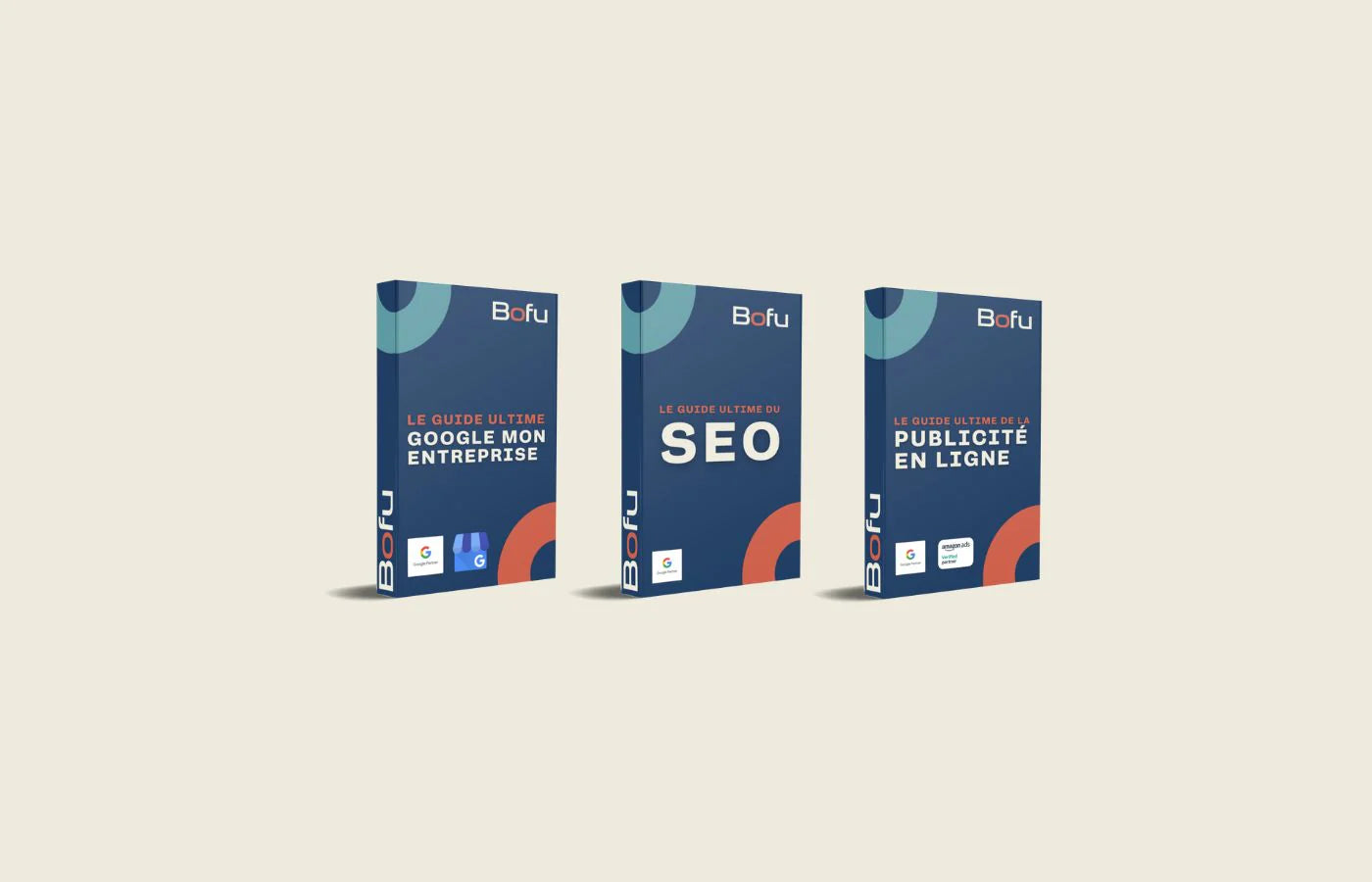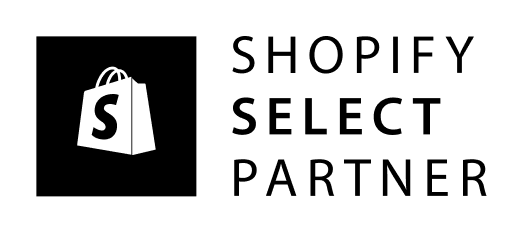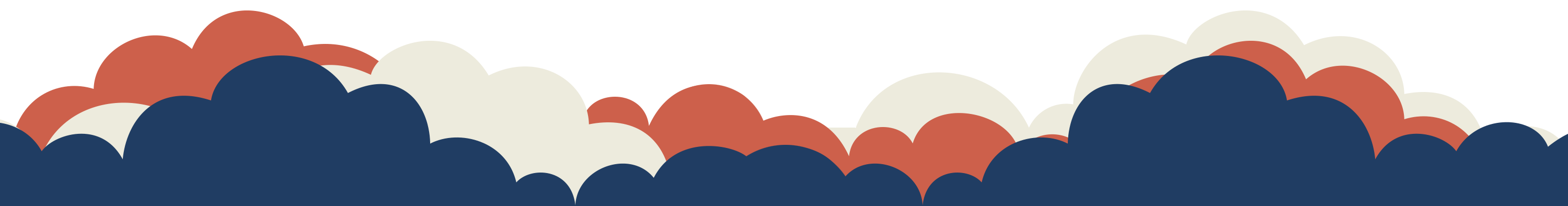A user-friendly website makes it easier for your users to navigate and allows them to achieve the desired objective such as making a purchase, accessing your products, reading your blog articles, etc.
When designing your website, think user-friendliness, consistency and ease. Your users should be able to easily navigate your site and find what they need in a short time. Here are 7 simple ways to increase the usability of your website and improve the way users interact with your site.
Have clean content
Most visitors to your website barely read the text on your pages. In most cases, they will skim through your content and find information that is useful to them. Unfortunately, if they don't find what they're looking for right away, they'll probably never come back.
One way to improve the usability of your site is to make sure the content is concise and to the point. To do this, emphasize important points, with bold letters, punchy colors and using numbered lists or bullet points, for example. This will allow your users to easily browse your texts. This is especially important when you're promoting a product or service or ways to solve a problem.
Make good use of images, but don't overdo them
Images remain a notable aspect of site usability, as they help break up your content and keep visitors engaged. For example, instead of a description in words, instead use an image that describes your point. However, although images play a crucial role in improving the usability of a website, avoid poorly optimized images or overuse of images which will, on the contrary, undermine the objective.
Improve your site loading speed
Slow loading speeds can have a significant impact on the usability of your site, as visitors don't want to wait for ages to access your website. Additionally, your website speed plays a role in your Google search rankings. This is because Google uses your site speed as part of its algorithm. This means that a slow-loading site gets a lower search engine ranking, thereby losing visibility to potential users.
To solve this speed challenge, you need to optimize your images by reducing the file size before uploading them to your site. The other great option to explore is optimizing browser CSS files. CSS is the abbreviation of Cascading Style Sheets (cascading style sheets). It is a language used to specify the presentation of documents on a web page. CSS improves content management, flexibility and accessibility of information on the web page.
Make sure your site is responsive
With more people using mobile devices and tablets to view websites, you need to make sure your site is device-friendly, i.e. responsive. Responsive website design should provide the same experience on mobile devices as it does on desktop devices. Your visitors should have no difficulty navigating the website , reading content, or interacting with different elements simply because they are using a mobile device.
When implementing a responsive layout to improve the usability of your site, make sure it maintains the same theme as the desktop version, no matter what device users will be using. Failing to include responsive functionality on your website can affect your website's usability and your Google rankings, as you will lose a high volume of traffic.
Have the homepage link in your main navigation menu
A visible home link at the top of your website can improve the usability of your website because it makes it easier for users to navigate to the home page. A logo on the home page can easily act as a link.
However, if you have a website designed to reach an older demographic, they might have trouble returning to the home page. If they don't see a "HOME" button, they won't immediately recognize a logo as a home page link.
Structure your content with catchy titles
Catchy titles and subtitles help increase the usability of your website , as it is the first thing that attracts users to your site and sparks their curiosity and interest to stay.
Besides your titles, the way you structure your content plays a vital role in improving the usability of your website . By using headings (H1) and subheadings (H2), you will make your content and page attractive to everyone who visits your site. Such an experience generally results in a better click-through rate and engagement level.
Use simple and clear navigation
A properly functioning website can improve the usability of your site. To do this, you must ensure that each page has a simple and effective layout. Additionally, try to avoid horizontal scrolling, as most users find it irritating regardless of their device. Along the same lines, avoid drop-down menus. While they can look great, they tend to be clunky and can compromise the usability of your site.
Final Thoughts
It’s important to understand that the usability of your website can make or break your site. If you don't provide a good experience for your visitors, there's a good chance they'll never come back to your site again. This is why you should strive to undertake a usability audit of your website and our tips above are the first steps you should analyze.
GOOGLE PARTNER MARKETING AGENCY
 Structuring your business growth
Structuring your business growthby establishing a precise strategic plan , allowing it to accelerate its development
and generate a return on investment
quick and measured.
See our partner file in the GOOGLE registrar
Learn more about our Google Partner Agency certification here.