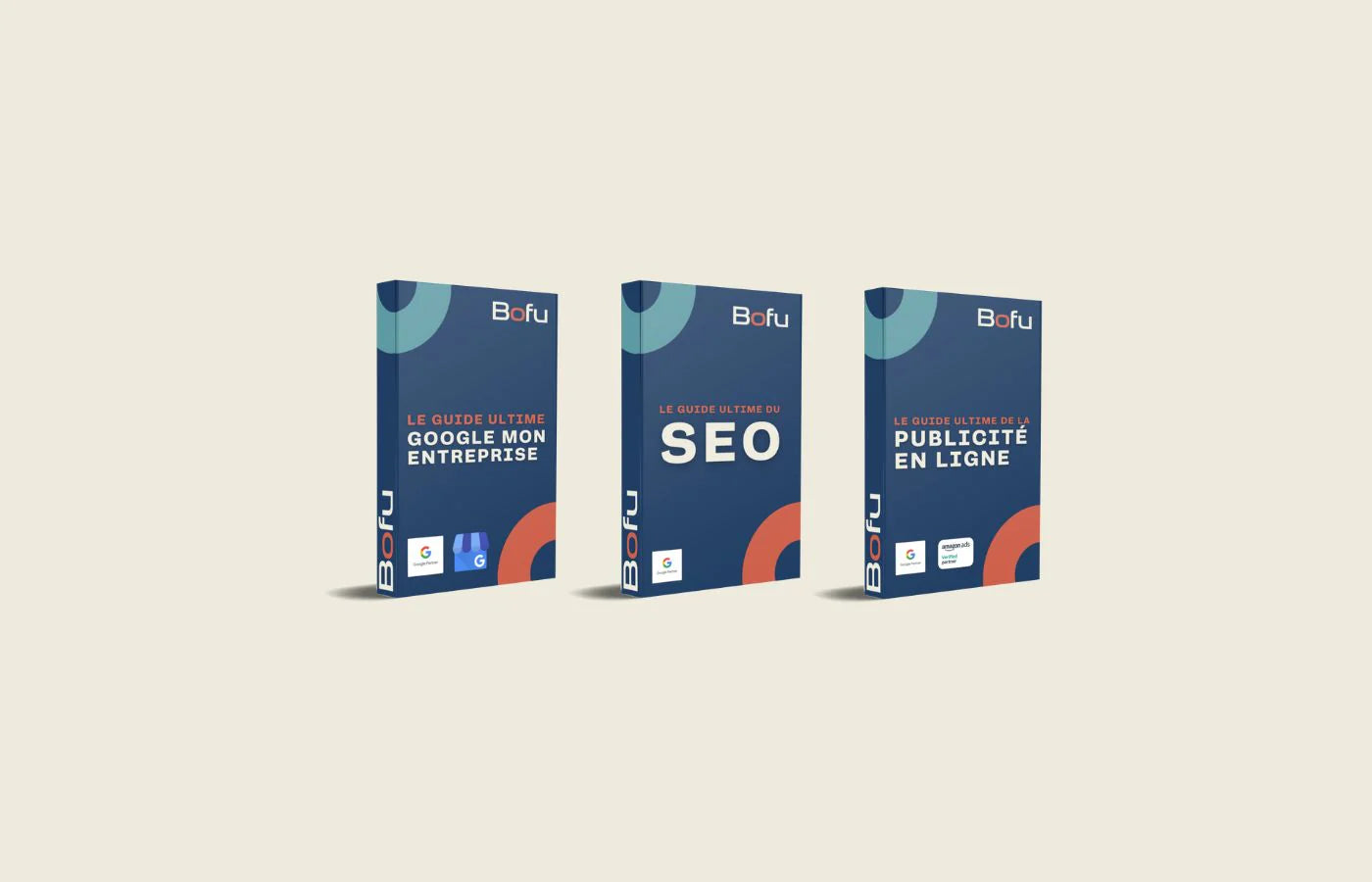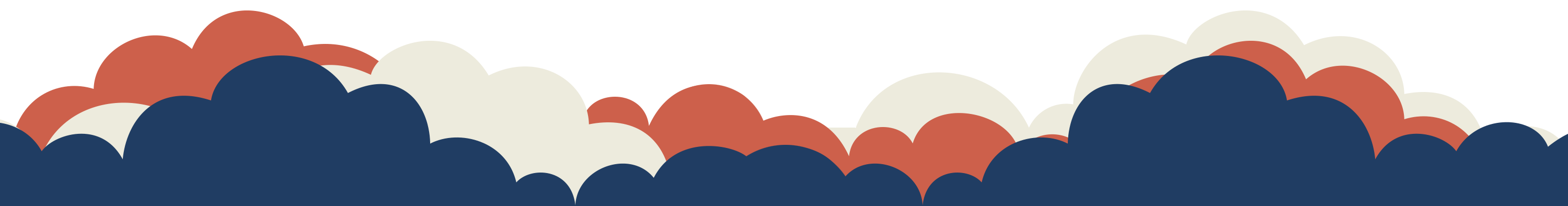Update – July 2025
As of July 1, 2025 , Google has officially stopped applying the 2.5% Digital Services Tax (DST) for ads served in Canada. This decision aligns with the Canadian government's commitment to repeal this tax through legislation.
At Bofu, our role is to help you stay agile in an ever-changing advertising ecosystem and turn tax changes into competitive advantages.
Reminder: A tax that affected all advertisers targeting Canada
Between October 2024 and June 2025, Google's 2.5% Digital Service tax was automatically added to invoices for campaigns running in Canada. This measure affected all advertisers , whether located in Canada or abroad, as long as impressions were served to Canadian users.
The tax was intended to cover part of the costs of complying with regulatory obligations imposed by Canada's new digital services legislation.
What changes since July 1, 2025
|
Element |
Before July 1, 2025 |
Since July 1, 2025 |
|---|---|---|
|
DST surcharge (2.5%) |
Applied to all ads broadcast in Canada |
Deleted |
|
Presence in reports |
Present on invoices and reports |
Present in reports until July 31, but not invoiced |
|
Refund |
Not applicable |
Pending (after official repeal of the law) |
|
Local taxes (QST, GST, etc.) |
Applicable |
Still applicable |
Please note : If you use Display & Video 360 , you may still see the DST tax appear in your reports until July 31, 2025 , but no amount will be charged or collected .
What this means in concrete terms for your business
1. Direct economy
A business that invests $10,000 per month in Google Ads will save $250 per month starting in July, or $3,000 per year . This represents a net savings, with no impact on the performance of your campaigns.
2. Adjusting your forecasts
This cancellation may impact your marketing budgets, margins, and ROAS. It is recommended that you review your projections and adjust your budget allocations now.
What to do with your old DST fees?
Google has announced that a refund will be issued for DST fees collected between October 2024 and June 2025 once the legislation is officially repealed . In the meantime:
-
Keep a clear record of all your Google Ads and DV360 invoices.
-
Keep an eye on the “Transactions” section of your Google Ads account, where refunds will be visible when the time comes.
To view your DST charges:
-
Go to Billing > Transactions in your Google Ads account.
-
Filter by country/territory (user location) to identify Canadian impressions.
Why did Google apply this tax?
As in other jurisdictions (e.g. Austria, Turkey), Google applies local surcharges to cover regulatory costs or digital taxes imposed by governments.
These fees are calculated based on impressions or clicks generated in each jurisdiction , regardless of your business's origin. If your targeting allows accidental impressions in a taxed country, you are responsible for the associated cost.
➡️ Bofu Tip: Remember to explicitly exclude unwanted countries in your Google Ads geolocation settings.
Other taxes remain
Although the DST tax is being removed, other usual taxes such as GST, QST, VAT or sales tax remain in effect , and apply to your Google bills as before.
What you can do right now
1. Review your budgets
Reintegrate this 2.5% into your margins or redirect these savings towards optimizing or expanding your campaigns.
2. Prepare an accounting follow-up
Have your accounting team track the arrival of any reimbursements and apply them correctly to your advertising expenses.
3. Optimize your geographic targeting
Ensure your campaigns don't accidentally generate impressions in jurisdictions that are still subject to taxes. This avoids unexpected costs.
Our role: Remain proactive, efficient and transparent
At Bofu Marketing Agency , our media team closely monitors all tax and regulatory changes on digital platforms.
Our mission: to help you:
-
Maximize your advertising performance.
-
Adapt your campaigns according to the context.
-
Detect opportunities related to cost fluctuations.
Did you pay DST fees? What if we could help you get what you're owed?
We offer you a quick audit of your Google Ads account to:
-
Calculate the DST fees already paid.
-
Estimate the upcoming reimbursement.
-
Suggest strategic adjustments to strengthen your ROAS today.
Let's talk about it.
Discover our Google Ads services