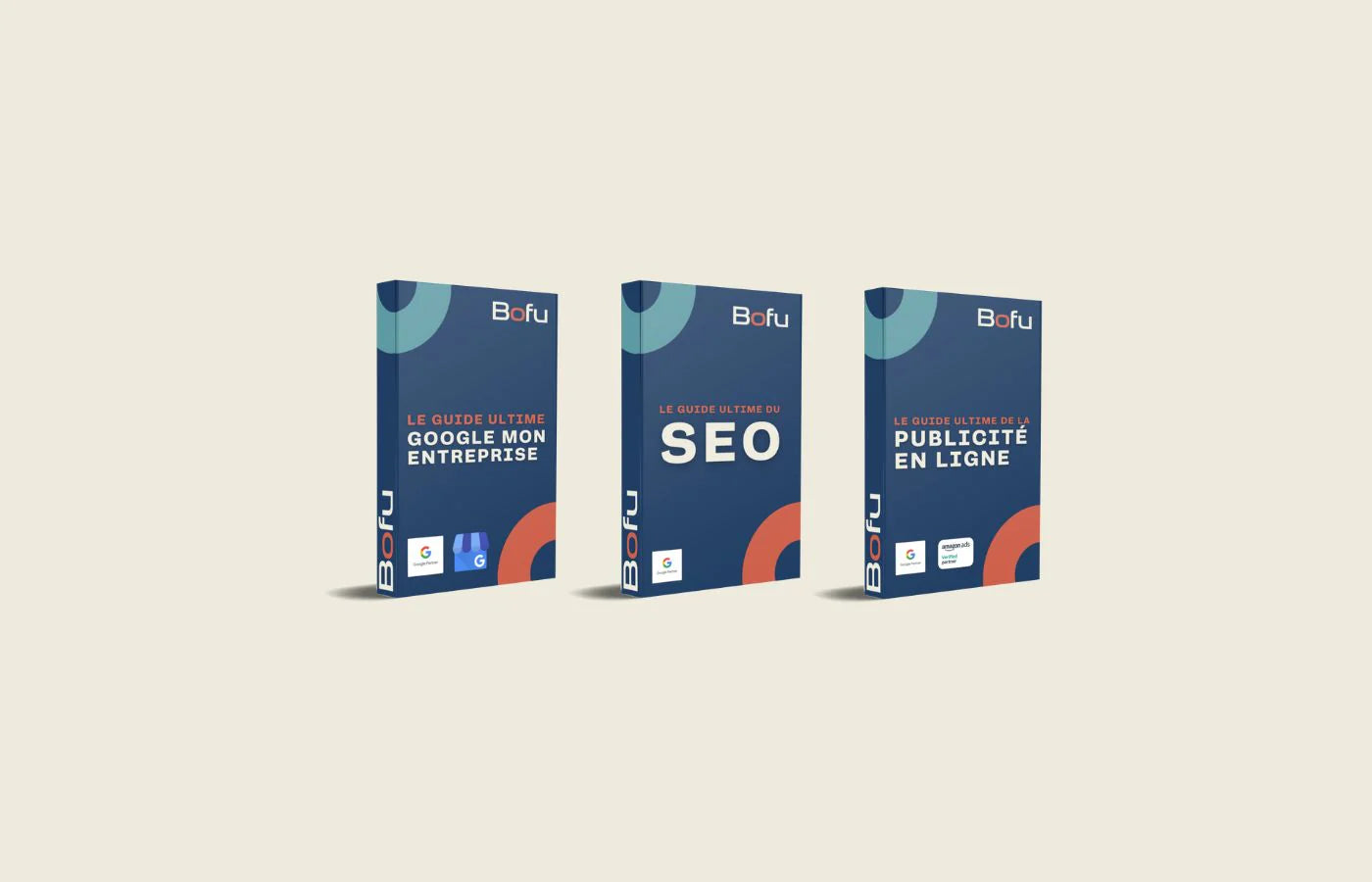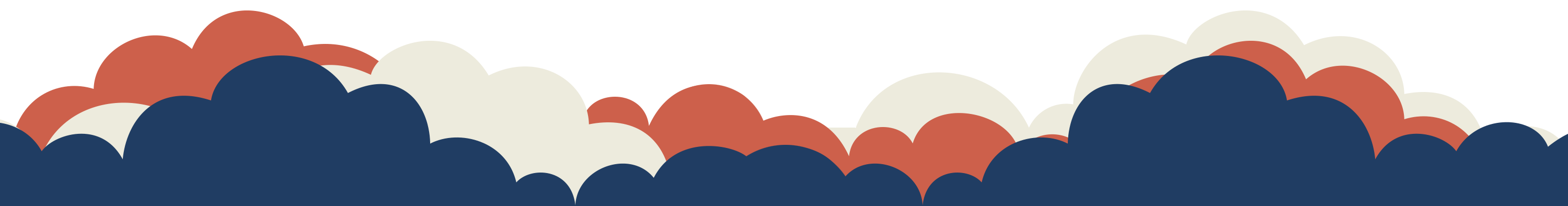Another important module of the HubSpot platform is the Sales Hub. In this section, we will explore the different components of this module in detail, highlighting each sales tool available, as well as the features that facilitate sales management.
Contact and lead management with Sales Hub
Managing contacts and potential customers is at the heart of the effectiveness of sales teams. Discover, one by one, the main features of the HubSpot Sales Hub module to meet these essential needs for the overall marketing of your company.
Organizing contact information
The Sales Hub module allows sales teams to effectively manage contacts and potential customers previously collected by your marketing efforts. Thanks to its functions, you can more easily organize your leads according to specific criteria such as the sector of activity, the size of the company, or even online behavior. This ability to segment your contacts allows you to personalize the advertising approaches that will be favored, and to create more relevant interactions with each target group. For example, specific offers can be sent to a segment of leads who have previously shown interest in a particular product.
Tracking lead progress
Tracking the progression of contacts into leads and then future customers is an essential process to fully understand where each prospect is in the sales process. With the Sales Hub module, you can track every interaction with a lead, from first touchpoints to conversion. Thus allowing them to adapt advertising actions and strategies accordingly to their needs. For example, if a lead has shown strong interest by viewing several pages of your website, you might then decide to contact them for a personalized demo of your product.
Integration of Sales Hub with HubSpot CRM
Integration with the HubSpot CRM is one of the major advantages of the Sales Hub module. Indeed, this feature ensures that all contact and lead information is synchronized in real time. This way, sales teams can have access to the most recent data on each prospect, including previous interactions, contact details and recent activities. This integration thus enables effective collaboration between marketing and sales, since both teams have a shared overview of the entire sales process.
In summary, managing contacts and leads with HubSpot's Sales Hub module allows for an organized and personalized approach. From organizing leads to segmenting into groups to tracking progress, these features help sales teams maximize the efficiency of their work while providing a more targeted customer experience to your prospects. The seamless integration with HubSpot CRM ensures that all data is at your fingertips, contributing to harmonious collaboration between teams and informed decision-making.
Transaction management: a valuable tool from HubSpot
For businesses, especially those involved in complex sales, the advanced features of the Sales Hub module help better manage day-to-day transactions, helping to meet your business needs.
Complete transaction tracking
So that sales teams can follow each step of the different transactions, from initial prospecting to closing the sale, this HubSpot module offers the particular advantage of providing more complete visibility into the process:
- status of each transaction;
- customer interactions;
- actions taken by the sales team.
In short, this function allows you to see when a commercial proposal was sent to the client, when it was opened, in addition to indicating how many times.
Customization of sales processes
Since we know that each company has unique sales processes, it is important to offer solutions in this direction. The Sales Hub module is a logical choice since it allows complete customization of these processes within the platform. You can, for example, create tailor-made sales stages, define specific actions at each stage, and assign tasks to your team members based on the progress of the transaction. This customization ensures that your team follows sales best practices for each type of transaction.
Automation of sales tasks
Automating sales tasks is another key benefit of the Sales Hub module. This tool allows you to configure automated workflows to manage recurring actions linked to transactions, such as sending reminders, creating sales documents, or even qualifying leads. Thanks to this automation, your team can then focus more on higher value-added activities, while ensuring that important tasks are not forgotten.
With its transaction management features, the Sales Hub module offers comprehensive tracking, customization of sales processes, effective automation, and seamless integration with HubSpot CRM. These features allow sales teams to effectively manage complex transactions, optimize their processes, and provide a customer experience that meets expectations throughout the purchasing journey.
Communication tools
But it doesn't stop there. Indeed, the Sales Hub's communication tools allow you to stay in touch with your prospects and customers effectively. For example, you can send emails directly from the platform, schedule calls and meetings, and automatically record all interactions in the CRM. This ensures nothing slips through the cracks so you always stay well informed about every step of the process.
Conversational guides
Chat guides are a powerful tool for engaging website visitors and converting them into qualified leads. In this sense, HubSpot allows you to create and personalize conversational guides with the aim of offering a complete interactive experience to your visitors and thus directing them to the information they need.
Predefined text templates
With predefined text templates for emails and messages, these communications tools save sales reps valuable time while ensuring consistent, personalized communications.
Learn more about sales automation with Sales Hub
As you can see, automation is an essential element for optimizing your sales processes. By creating automated workflows for repetitive tasks and planning the triggering of certain actions based on lead behavior, you contribute to more efficient management of your activities.
With its impressive range of core automations, HubSpot's Sales Hub module simplifies and accelerates sales processes. Here is an exhaustive list of automations that may be most useful to you in this regard:
- Lead Tracking Automation : Automate lead tracking by setting up automatic actions based on lead behavior, such as automatically sending follow-up emails or assigning scores to prospects based on their engagement.
- Automatic sending of sales proposals : Create processes that automatically send sales proposals to your prospects when they reach a certain point in the sales process. This ensures a quick response to requests from your potential customers, increasing the likelihood of conversion.
- Creating reminders : Set up automatic reminders for follow-ups with your prospects. When certain conditions are met, the module can, for example, automatically schedule certain follow-up calls or even meetings.
- Automatic qualification of leads : Using certain specific criteria, depending on the profile or behavior of your leads, the qualification of your contacts can then be done automatically using the platform.
- Automatic lead distribution : Automate the distribution of leads to your sales team members based on predefined rules. This helps ensure that each contact is assigned to the person in your business best suited to convert that lead into a customer.
- Automatic task creation : Set up workflows to automatically create tasks for your team members, such as follow-up calls, email sends, or other actions needed to drive sales forward.
- Automatic communications tracking : Automate communications tracking with leads, automatically recording interactions, emails sent and responses received, providing complete visibility into interaction history.
- Automatic notifications : Set up automated notifications to alert your team members when a specific action needs to be taken, such as a lead opening an email or a change in the status of a transaction.
- Automated Quote Management : Automate the creation and management of personalized quotes to speed up the sales process. Using automated workflows, it becomes possible to generate quotes quickly while taking into account the needs of leads.
- Automatic contact segmentation : Use segmentation criteria to automate the classification of contacts into specific lists, making it easier to send targeted communications.
- Personalization of communications : Automate the personalization of communications with leads based on their preferences and behavior, providing a better customer experience.
- Automated Appointment Management : Simplify scheduling and management of appointments by automating the process of scheduling appointments with your potential clients. With this feature, your calendar will be automatically updated, saving you valuable time.
Analysis and reporting: evaluate your sales performance
As with any marketing initiative, the analysis portion represents an essential step in evaluating and adapting your strategies. Thanks to the detailed reports accessible from the HubSpot Sales Hub module, it is possible to take actions to improve the performance of your sales team. Here, in detail, are the different elements that can be monitored using this module:
- KPI Tracking : With Sales Hub, you can easily track a wide range of sales-specific key performance indicators (KPIs). This includes metrics like conversion rate, sales cycle time, average deal value, number of leads generated, proposal success rate, and many more. These KPIs give you a precise overview of the health of your sales process.
- Customization of reports : Your reports can be personalized by selecting the most relevant indicators based on the reality of your business. With custom dashboards, you'll be able to more easily highlight the data that matters most to you and your team.
- Real-time reporting : The platform also allows you to access real-time reporting, which means you can access the most recent data at any time. This advantage allows you to quickly respond to changes in sales performance and, if necessary, adjust your strategy accordingly.
- Trend Analysis : By looking at data over a longer period of time, it also becomes possible to identify performance trends. For example, this feature allows you to see if the sales cycle time has reduced over time or if the conversion rate has increased thanks to certain initiatives.
- Performance comparison : Compare the performance of different teams, team members or time periods to assess what works best and optimize your processes. This comparison also helps you identify areas that require improvements or adjustments, to aim for constant progress for your business.
- Transaction Tracking : Transaction tracking is essential to understanding the status of each current sale. In this sense, the Sales Hub module allows you to see where each of the transactions is in the sales process, which steps have been completed and which remain to be accomplished.
- Lead Engagement Reporting : In addition to transaction data, you can also track the engagement of your leads. This includes information about emails opened, link clicks, website visits, and other interactions that indicate potential customer interest, all with the goal of tailoring your efforts accordingly.
- Sales Proposal Reporting : If your sales process involves sending sales proposals, you can also track the success rate of those proposals with Sales Hub. This option makes it possible to identify the offers that are the most convincing for your prospects.
- Custom Alerts : Set up custom alerts to be notified when certain conditions are met. For example, it is possible to request to receive an alert when the conversion rate of a specific campaign reaches a defined threshold.
- Data export : By exporting the data from your reports in CSV or Excel format, you can take the time to do a more in-depth analysis of the data collected, or choose to share this information with other members of your team.
In summary, HubSpot's Sales Hub module's analytics and reporting provide complete visibility into your sales team's performance. These tools then help you make informed decisions, optimize your processes and work towards achieving your sales objectives more efficiently.
Manage contracts, invoices and documents with HubSpot
If your business deals with contracts and invoices frequently, the Contract and Invoice Management feature could benefit you. HubSpot simplifies this management with intuitive tools allowing you to create, personalize and track contracts directly from the platform. Additionally, electronic invoice management streamlines financial transactions, providing a smoother experience for your customers.
This possibility of precise monitoring with regard to the various documents sent to prospects, such as commercial proposals and brochures, also makes it possible to better evaluate the commitment of your potential customers. Giving you the opportunity to adjust your strategy accordingly.
Quotes and electronic signatures with Sales Hub
HubSpot makes it easy to create quotes and integrate electronic signatures. Thanks to this module, you can generate personalized quotes and allow customers to electronically sign the documents you send them, thus speeding up the sales process.
Prospecting: a powerful HubSpot feature
Prospecting plays a vital role in the sales process, and HubSpot's Sales Hub can help you with it. Take advantage of advanced features to help you find, segment and automate this process. Additionally, it is interesting to note that, thanks to HubSpot's acquisition of Clearbit, these prospecting capabilities have been strengthened even further.
Prospect research
HubSpot allows you to actively search for potential customers using various criteria such as domain, geographic location, technologies used, etc. You can also search for prospects based on their online activities, such as the pages they viewed on your website for example.
Advanced segmentation
Once prospects are identified, HubSpot allows you to segment them based on specific criteria relevant to your business. You can, for example, create segments of potential customers based on their level of engagement, their specific needs or their history of interaction with your company.
Automation of prospecting
One of the most powerful features of the Sales Hub Module is prospecting automation. You can set up automated workflows to manage the prospecting process. For example, you can automate the sending of prospecting emails, lead qualification, assignment to sales team members, and much more.
Personalization of Prospecting
HubSpot lets you personalize your prospecting messages based on the information you have about each prospect. You can personalize emails, phone calls, and other interactions to meet the specific needs of each prospect, increasing your chances of conversion.
Integration with Other Tools
The Sales Hub Module integrates with other prospecting tools, such as messaging and telephony tools. This allows you to make phone calls and send messages directly from the HubSpot platform.
Lead Tracking
You can track prospect engagement with your prospecting efforts. This includes tracking opened emails, link clicks, message replies, and more. You will thus know which prospects are the most receptive to your communications.
Alerts and Notifications
HubSpot can send you real-time alerts and notifications whenever a prospect takes a meaningful action, like opening an email or visiting a key page. This allows you to respond quickly when a prospect's interest is high.
Prospecting Reports
You have access to detailed reports on the performance of your prospecting campaigns. You can see which channels and strategies are most effective for generating quality leads.
Integration with CRM
All the lead information you collect in the Sales Hub Module is integrated into the HubSpot CRM. This ensures that your sales teams have access to accurate and up-to-date lead data.
In short, the prospecting features in HubSpot's Sales Hub are designed to help you generate a continuous flow of quality leads, segment them effectively, automate the prospecting process, and convert them into customers. This allows you to optimize your sales process and increase your conversion rate.
Training and Sales Resources
To improve the skills of your sales representatives, HubSpot offers online training modules and resources. These resources are designed to help your team maximize their efficiency and better understand the features of the Sales Hub module.
Commission Management
If you have a sales team with complex commission structures, HubSpot offers commission management tools to simplify the process and ensure accurate payouts.
Advanced Sales Forecasts
For businesses needing more advanced and accurate sales forecasting, HubSpot offers advanced forecasting features to help you plan for growth more effectively.
HubSpot's Sales Hub Module offers a complete solution for sales teams, from managing leads to creating personalized communications, simplifying financial management and maximizing sales representative productivity. This suite of tools continues to innovate to meet the ever-changing sales management needs of businesses.
In summary, HubSpot's Sales Hub Module is a complete solution for sales management. It offers tools to manage contacts, leads, transactions, communication, automation, analysis and integration with other modules. These features help sales teams track, manage, and close deals efficiently, while providing a high-quality customer experience. Explore each sales tool in the Sales Hub Module in detail to maximize the effectiveness of your sales team.