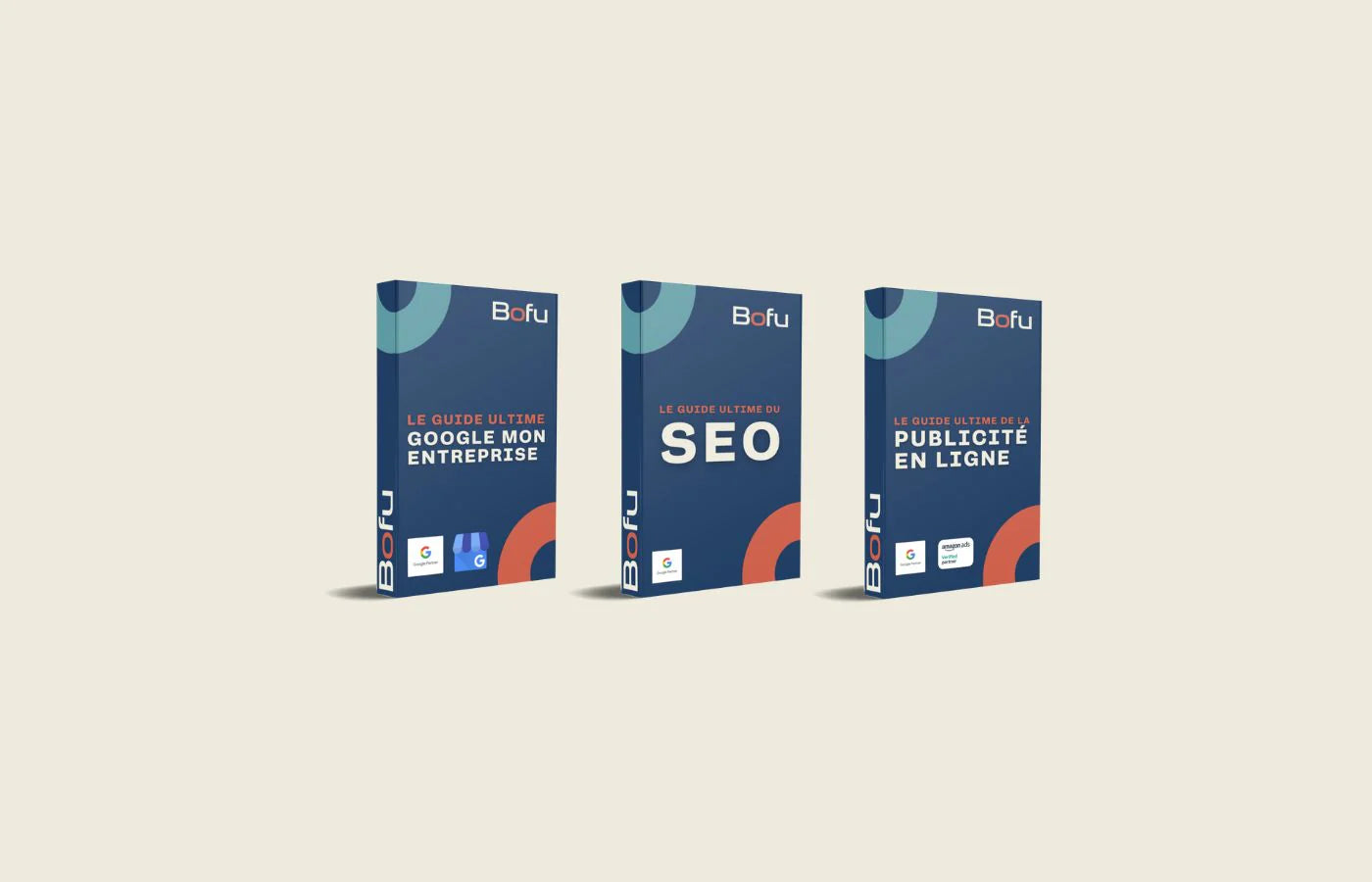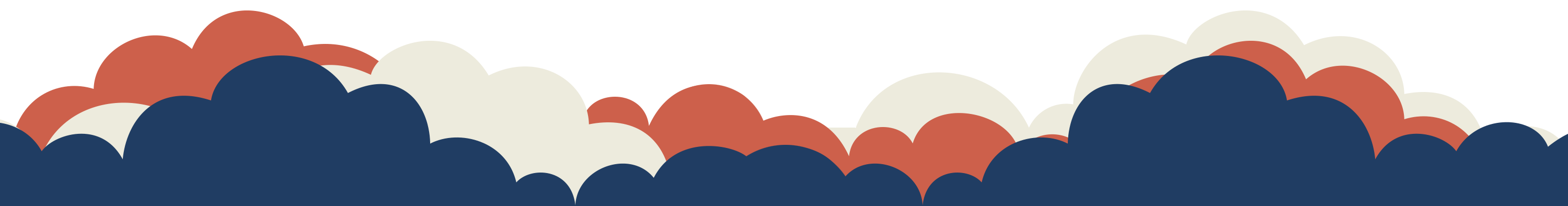Google has recently integrated artificial intelligence features, primarily through the model Gemini , directly within its Chrome browser. AI is now interfering with various tasks to simplify browser use. This technological evolution has major implications for the Content marketing , a topic whose importance is highlighted in this Bofu's blog post on developing effective marketing content .
What is "AI Mode" in Chrome?
The term "AI Mode" often refers to AI-powered search (AI Mode in Search), which offers generative answers and contextual summaries directly at the top of Google search results.
Google has expanded this integration, and AI is now available as a built-in browsing assistant in Chrome on desktop and mobile. This feature, called Gemini in Chrome acts as a personal assistant capable of leveraging the context of open tabs to help with tasks.
Key AI features in Chrome
The integration of AI in Chrome is manifested through several practical tools:
1. Instant answers and summaries (AI Mode in Search / Gemini in Chrome)
AI can now generate detailed summaries or answer complex questions using advanced reasoning, avoiding the need to click on multiple links to find information.
- How to use it: In the search bar (omnibox) or on the mobile app's home page, an "AI Mode" button or icon can be used to activate this conversational experience.
2. The Gemini navigation assistant in Chrome
This tool is designed to help during Navigation. It can:
- Summarize the content from an open tab (or up to 10 tabs simultaneously) to extract the key points.
- Clarifying concepts or specific terms on the page being viewed.
- Find answers to questions using the context of the active page.
- How to use it: On a computer, Gemini can usually be accessed via a dedicated button in the browser toolbar. On mobile (Android, soon iOS), access is available directly from the home screen or by enabling the feature in the settings.
3. Writing and personalization assistance
Google's AI is also used for:
- Generate custom themes for the browser based on textual descriptions.
- Offer writing assistance in various text fields, although this feature is still being rolled out and tested.
4. Security improvements
AI also helps Chrome block phishing attempts, manage intrusive notifications, and alert users when passwords are compromised.
How do I activate AI features?
For standard users, access is often via the program Search Labs from Google, where it is possible to enable or disable these experimental features.
- Make sure you are logged into your Google account.
- Visit the official page Google Search Labs.
- Activate the "AI Mode" or "Search experiment with AI" option if it is available in your region (AI mode is now available in French).
Content creators can view the official Google guidelines on AI-generated content .
Other features, such as "Gemini in Chrome", are deployed automatically via regular browser updates.
Conclusion
Google Chrome's "AI Mode" is an intelligent overlay that makes the browser more proactive and efficient. By leveraging Gemini, Google transforms Chrome into a true browsing assistant, capable of understanding the context of what is being done to help complete tasks faster. This is a major evolution that redefines the web browsing experience and directly impacts online visibility, as discussed in this Bofu's article on the importance of B2B marketing in the modern era .