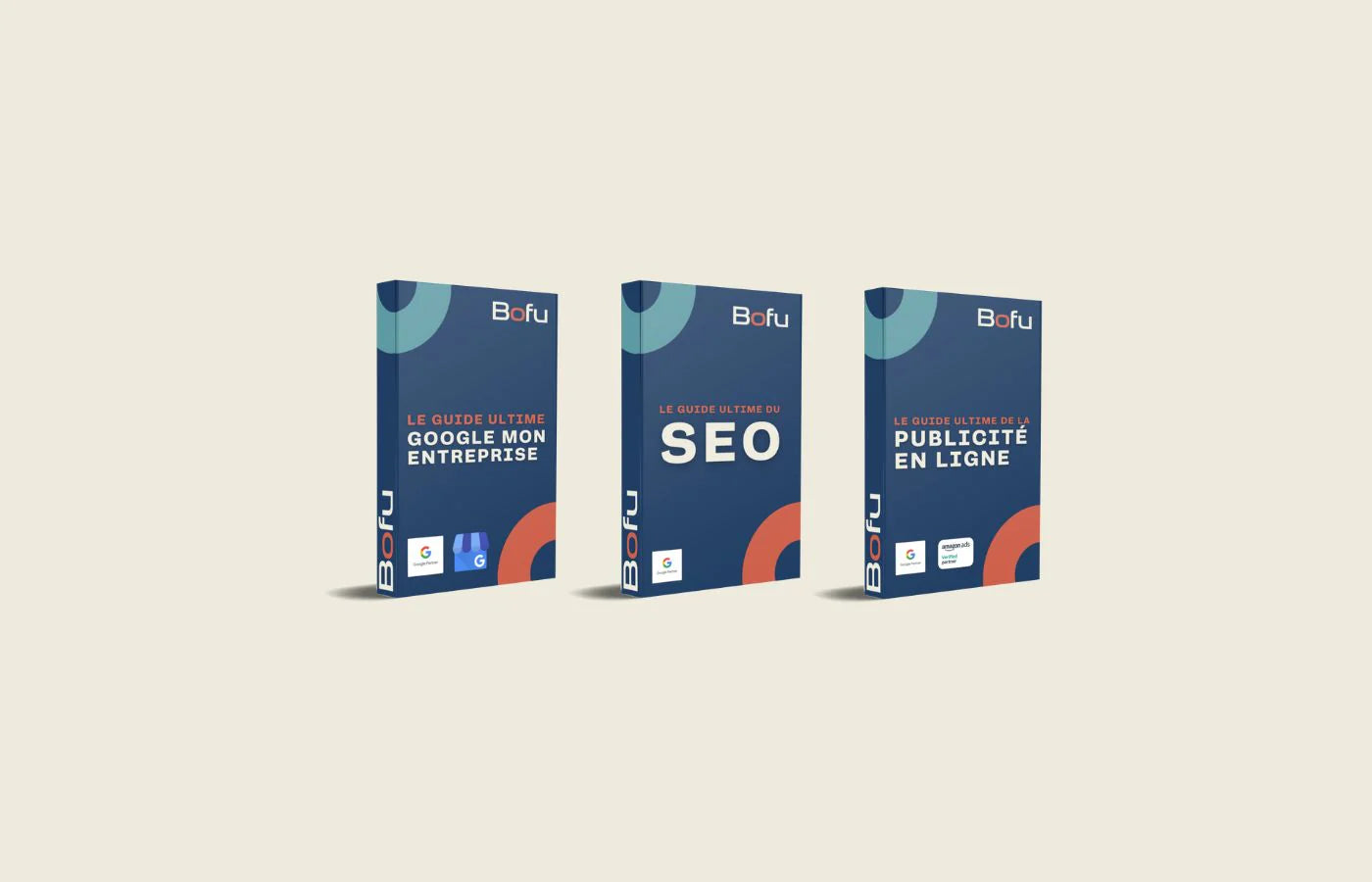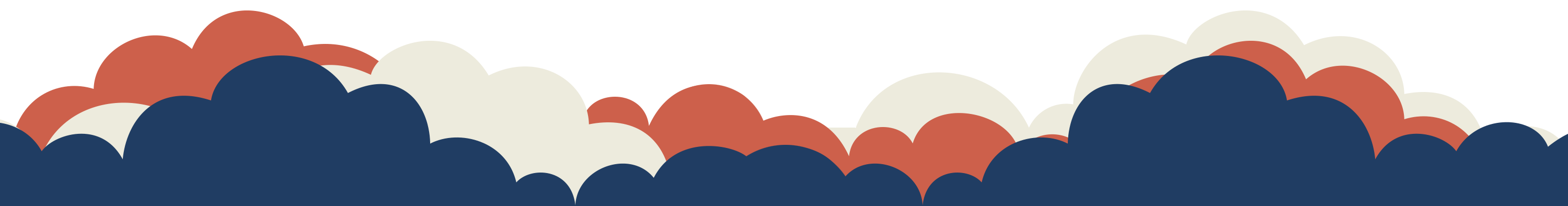Google ads cost calculator is basically an online tool that helps you get a rough idea about impressions, cpc rate, clicks, ctr, conversions or leads etc. based on your budget. This way you can easily know how much google ads cost.
Impressions
Definition: Impressions refer to the number of times your ad is displayed on a user's device, whether it's a phone, tablet, or computer screen. An impression is counted each time your ad appears on a screen, whether it's through Google AdSense or a Google search result.
Importance: Impressions are a core measure of your ad's visibility and are essential to understanding the reach of your campaign.
Cost per click (cpc)
Definition: CPC, or cost per click, is the amount you pay each time someone clicks on your ad. This rate can vary, and you have the option to set a maximum bid for each click, allowing you to control how much you spend per interaction.
Importance: CPC is a key metric for budget management, helping you understand how effective your ad is in driving user engagement.
Clicks
Definition: Clicks represent the number of times users clicked on your ad. This could be a click leading to a website visit or other action related to your ad.
Importance: The number of clicks provides a direct measure of user interaction with your ad, indicating the level of interest it generates.
Click-through rate (ctr)
Definition: CTR, or click-through rate, is the percentage of people who see your ad and end up clicking on it. It is calculated using the formula: (clicks ÷ impressions) × 100%.
Importance: CTR is a crucial metric to assess the effectiveness of your ad. A higher CTR indicates that your ad is relevant and engaging to your target audience, leading to more engagement.
Conversions/Leads
Definition: Conversions in Google Ads represent the completion of specific actions by users after interacting with your ad. These actions can vary depending on your campaign goals and include activities like making a purchase, signing up for a newsletter, downloading a resource, or acquiring a lead.
Importance: Conversions are a critical metric for assessing how effective your ad is at driving users to the desired behavior. They help you understand how well your ad is converting clicks into meaningful results, whether that’s generating sales, leads, or acquiring targeted customers. Conversion tracking is essential for measuring the ROI (return on investment) of your advertising efforts and making informed decisions about campaign optimization.
Conversion Rate (CR)
Definition: Conversion rate is the percentage of clicks that result in a conversion. A conversion can be any action you deem valuable, such as a purchase, signup, download, or form submission.
Calculation: It is calculated by dividing the number of conversions by the total number of clicks and multiplying by 100.
Importance: CVR helps you understand how effective your ads are at getting users to take the desired action. A higher conversion rate indicates that your ad content is relevant and compelling to your audience.
Cost per conversion (cpc)
Definition: Cost per conversion is the average cost to get a conversion from your ad.
Calculation: This metric is calculated by dividing the total cost of your clicks by the number of conversions.
Importance: It provides insight into how effective your ad spend is at driving conversions, helping you understand how much you're paying on average for each conversion.
Quality score
Definition: Quality Score is Google's assessment of the quality and relevance of your keywords and PPC ads.
Components: It is determined based on factors such as CTR, the relevance of each keyword to its ad group, the quality and relevance of the landing page, and how well your ads perform in the context of the user's search.
Importance: A higher quality score can lead to lower costs and better ad positions. It is a crucial metric to optimize the performance and effectiveness of your ppc campaigns.
Return on advertising investment (roas)
Definition: ROAS measures the revenue generated for every dollar spent on your advertising campaign.
Calculation: It is calculated by dividing the revenue attributed to the ads by the cost of those ads.
Importance: ROAS is essential to assess the effectiveness of your ad spend in generating revenue. It helps in making informed decisions on budget allocation and campaign strategy.
Average position
Definition: This indicator indicates the average position of your ad on the search results page (SERP).
Importance: Although Google has removed this metric in favor of more nuanced measures like impression share, understanding where your ads typically appear on the SERP has traditionally been useful for assessing visibility and competitiveness.
Print Share
Definition: Impression share is the percentage of impressions your ads received out of the total number of impressions your ads were eligible for.
Importance: It helps understand the potential reach of your ads and identify opportunities to increase visibility by improving bid amounts or ad quality.
Other indicators
• Lost impression share (budget and rank): These metrics show the percentage of times your ad was not displayed due to insufficient budget or low rank. They are crucial for diagnosing issues related to budget constraints or ad quality and competitiveness.
• Search term report / query analysis: This involves analyzing the actual search terms that triggered your ads. This is essential for understanding user search behavior, refining keyword strategies, and identifying negative keywords to avoid.
• Mobile Performance Metrics: Given the importance of mobile search, tracking the performance of your ads on mobile devices, including CTR, CPC, and mobile-specific conversions, is important to optimize mobile user engagement.
Google Ads Campaign Types and Average Costs
Here's a look at each type along with their average costs, though it's important to note that these costs can vary widely depending on factors like industry, competition, location, and audience targeting.
Research campaigns
Description: These ads appear in Google search results and are usually text-based. They are triggered by specific keywords that users enter into the search engine.
Average Cost: The average cost per click (CPC) for search campaigns varies widely, but can be anywhere from $1 to $2 for most industries. In highly competitive industries, such as legal services or insurance, CPCs can be significantly higher ($20 to $100 per click).
Display campaigns
Description: Display ads are displayed on websites that are part of the Google Display Network. They can be image-based ads or rich media ads.
Average cost: Display campaigns typically have lower CPCs, often between $0.50 and $1.00. However, their conversion rates may be lower than search ads.
Shopping campaigns
Description: Ideal for e-commerce businesses, these ads feature products with images, prices, and business names. They appear in Google Search, the Shopping tab, and the Google Display Network.
Average Cost: Shopping ad CPCs tend to be similar to or slightly higher than search ads, averaging around $0.60 to $1.50, depending on the product category.
Video campaigns (youtube ads)
Description: These campaigns run on YouTube and the Google Display Network. They can range from short bumper ads to longer in-stream ads.
Average Cost: The average cost per view (cpv) can be as low as $0.01 to $0.03, but this can vary depending on audience targeting and video quality.
Max performance campaigns
Description: Performance Max is a goal-based campaign type that allows advertisers to access the entire Google Ads inventory from a single campaign. It uses Google's machine learning to automatically optimize bids and placements across channels like YouTube, Display, Search, Discover, Gmail, and Maps based on specific conversion goals set by the advertiser.
Average Cost: Max Performance campaigns can vary widely in cost based on campaign objective, industry, and competition. Because these campaigns are highly optimized for performance, they can potentially deliver a higher ROI, though the specific CPC or CPA (cost per acquisition) will depend on the targeted actions and audience. Max Performance campaigns represent Google’s latest advancement in automated ad campaign technology, offering a holistic approach to multichannel advertising, driven by machine learning for optimized performance.
App campaigns
Description: Focused on driving installation and engagement with apps, these ads appear on the Google Search Network, Play Store, YouTube, and the Display Network.
Average Cost: Cost per install (cpi) can range from $0.50 to $3.00 or more, depending on the competitiveness of the application category.
Local campaigns
Description: Intended to generate traffic to physical locations, these ads appear on search, display, google maps and youtube.
Average Cost: Costs can vary greatly depending on the local market and competition, with CPCs typically ranging from $1-3.
Discovery campaigns
Description: These campaigns appear on Google's 'discover' feature, YouTube's home feed, and Gmail's promotions and social tabs, providing a wider reach.
Average Cost: Discovery campaigns can have varying costs, but they typically offer competitive CPC rates, often between $0.40 and $0.80.
Smart campaigns
Description: Designed for small businesses, these are automated campaigns where Google sets up and manages ad placements.
Average Cost: Smart Campaigns have variable costs but are designed to fit the budgetary constraints of small businesses. Costs listed are averages and can fluctuate based on multiple factors. It’s always a good idea to monitor your specific campaign performance and adjust bids, budgets, and strategies accordingly to optimize for your goals and market conditions.
Features of Google Ads Cost Calculator
The latest google adwords keyword cost calculator offers many features for its users so that they can enjoy while using this tool. To make it easier for you, I have already mentioned some features below so that you can get a clear idea about this online tool.
However, now let's see what features are available to take advantage of it.
• No registration or login is required to use this tool.
• Easily understand how much Google ads cost.
• Get a rough idea of the monthly price of Google ads.
• Get correct and real-time data or information.
• 100% safe to use on mobile, tablet or computer.
• More features will be added to this google ads budget calculator in the future.
Improve campaign accuracy with Google Keyword Planner
In addition to the Google Ads cost calculator, leveraging Google Keyword Planner is an essential step for advertisers looking to improve the accuracy of their campaign metrics. Google Keyword Planner is a powerful tool within the Google Ads interface that helps research and select keywords based on detailed data. It provides valuable insights such as search volume, competition level, and estimated cost per click (CPC) for each keyword.
Using this tool, advertisers can make data-driven decisions about which keywords to target, aligning their strategy with real-world search trends and user behavior. The tool’s ability to predict performance, including estimated clicks and impressions for chosen keywords, allows for more accurate and efficient allocation of your advertising budget.
Integrating Google Keyword Planner information with the Google Ads Cost Calculator can significantly improve the accuracy of your campaign estimates, leading to more optimized spending and better overall campaign performance.
How much does google charge for ads?
As a digital marketer, search engine marketer, or just curious, you may be wondering how to find out the cost of google adwords, how much to spend to get targeted sales, google ads cost per click, ctr, actions, and other metrics.
So, let's do a little calculation.
Let's say the average cpc of google ads is $0.30.
In this case, you need to spend $0.30 for each valid click on your Google text ads, image ads, video ads, responsive ads, product shopping ads, showcase shopping ads, call-only ads, or app promotion ads. If 500 people click on your ad, you will be charged $150.
Let's say the average cpm for google ads is $3.12.
In this case, you would need to spend $3.12 for every 1000 valid impressions based on the cost per thousand or cpm rate. If 5000 people see your ad, you would need to spend $15.60. If 10,000 people see your ad, you would need to spend $31.20.
And to automate the calculation, use the google ads cost per click calculator above.
You can also calculate the budget with a google ads account.
Maximize your Google Ads budget
Efficient budget allocation
To get the most out of your Google Ads budget, it’s crucial to strategically allocate funds across different campaigns and ad groups. Adjust your budget allocation to align with your marketing goals, ensuring that every dollar spent contributes to your overall objectives. For example, allocate a larger portion of your budget to campaigns designed to drive conversions, while brand awareness campaigns could receive a smaller, but meaningful, portion.
Cost control
Maintaining control over your spend is essential. Implement maximum bid settings for your CPC to keep costs predictable. Setting daily spend limits is another effective strategy to avoid budget overruns. This approach ensures that you don’t exhaust your budget too quickly, allowing for sustained campaign performance over time.
Improve ad performance
Quality and relevance of ads
The quality and relevance of your ads are non-negotiable to improve performance and reduce costs. Create ads that not only capture attention, but also resonate with your target audience. High-quality, relevant ads are more likely to receive clicks, leading to a higher quality score and potentially a lower CPC.
Keyword optimization
Selecting the right keywords and using appropriate match types is vital to effectively targeting your ads. Choose keywords that closely align with your product or service, and experiment with different match types (broad, phrase, exact) to find the right balance between reach and relevance.
Understanding Google Ads Metrics
Decoding key metrics
Impressions are a core metric in Google Ads, indicating how often your ad is displayed. They measure the visibility and reach of your ad. Meanwhile, clicks and click-through rate (CTR) provide insights into the engagement your ads are getting. A higher CTR suggests that your ad is relevant and engaging to your audience.
Conversion tracking
In Google Ads, conversions can be a sale, a lead, a download, or any action you deem valuable. Conversion tracking is crucial to understanding the effectiveness of your ads. Optimizing your ads and landing pages to improve conversion rates ensures that you get more value for every dollar spent.
Navigating Google Ads Policies and Best Practices
Ads Policy Compliance
Stay up to date and compliant with Google Ads policies to avoid penalties or ad disapprovals. This includes following guidelines for the content and design of your ads.
Best practices for creation and writing
Creating ad copy that is both compelling and compliant with Google standards is crucial. Use clear, engaging language and high-quality visuals to capture your audience's attention while maintaining compliance.
Targeting and audience insights
Effective Audience Targeting
Use Google Ads targeting features to identify your ideal audience. This could include targeting based on demographics, geographic location, or user interests. The more specifically you target your ads, the more effective your campaign will be.
Leveraging audience data
Audience data analysis is invaluable for refining your targeting strategy. Use insights from your campaigns to understand who is engaging with your ads and how you can better tailor your approach.
Frequently Asked Questions About Google Ads Cost Calculator
How accurate are the estimates provided by the Google Ads cost calculator?
Answer: The Google Ads cost calculator provides estimates based on current average CPC and CPM rates and data you enter, such as your industry and target audience. However, actual costs can vary due to several factors, including market competition, changes in search trends, and the specific targeting options you choose. While the calculator provides a useful baseline, it’s important to review actual campaign data regularly to accurately track costs.
Can the calculator estimate costs for different types of Google Ads campaigns?
Answer: Yes, the Google Ads cost calculator is versatile and can estimate costs for various campaign types, including search, display, and video advertising. However, it’s important to note that each campaign type has different average cost structures. For example, display ads typically have lower CPC rates than search ads.
How should I adjust my budget for brand awareness campaigns versus lead generation campaigns?
Answer: Budgeting for brand awareness and lead generation campaigns requires different approaches. Brand awareness campaigns, which are often broader, may require a larger budget to reach a wider audience. In contrast, lead generation campaigns are typically more targeted and may have higher CPCs due to their focus on user conversion. It’s crucial to align your budget with your campaign goals and adjust based on performance metrics like conversion rates and ROI.
Does the Google Ads cost calculator take seasonal trends into account?
Answer: The Google Ads cost calculator does not directly account for seasonal trends, which can significantly impact ad costs. For example, ad costs typically increase during peak shopping periods like the holidays. It is recommended that you manually account for these seasonal variations when planning your budget, especially if your industry is heavily influenced by seasonal demand.
How can I use the calculator to optimize my advertising spend?
Answer: Use the calculator as a starting point to estimate your initial budget. Then, you can adjust your spend based on real-time campaign performance data. Regularly review metrics like CPC, CTR, and conversion rates to identify which campaigns are most profitable and allocate more budget to them. This data-driven approach ensures that you’re investing in ads that generate the best return.
Is the Google Ads Cost Calculator suitable for small businesses with limited budgets?
Answer: Absolutely. The calculator is a valuable tool for businesses of all sizes, including small businesses with limited advertising budgets. By providing an estimate of potential ad costs, it helps small businesses plan their spending more effectively and avoid budget overruns. Small businesses can also use the calculator to experiment with different budget scenarios and find the most cost-effective strategy for their needs.
Conclusion
Many budgeting tools can be found by searching the internet.
But to get the best results, you need to use the google ads cost calculator tool. Because it will give you the right information about impressions, cpc rate, clicks, ctr, and conversions according to your budget. In this way, you can easily understand how much google costs.
Use it from USA, UK, India or anywhere in the world.